Facebook advertisers are now required to get their domain verified by Facebook - due to changes done by Facebook in preparation for Apple's iOS 14 update.
Please follow these steps to verify your Wix store domain.
1. Log in to your Facebook business manager -> brand safety -> domains
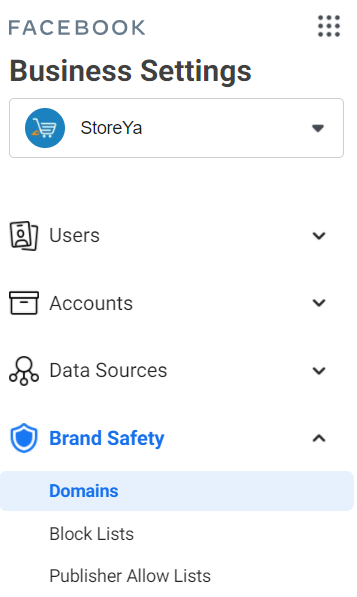
2. Click 'Add' & add your store's domain
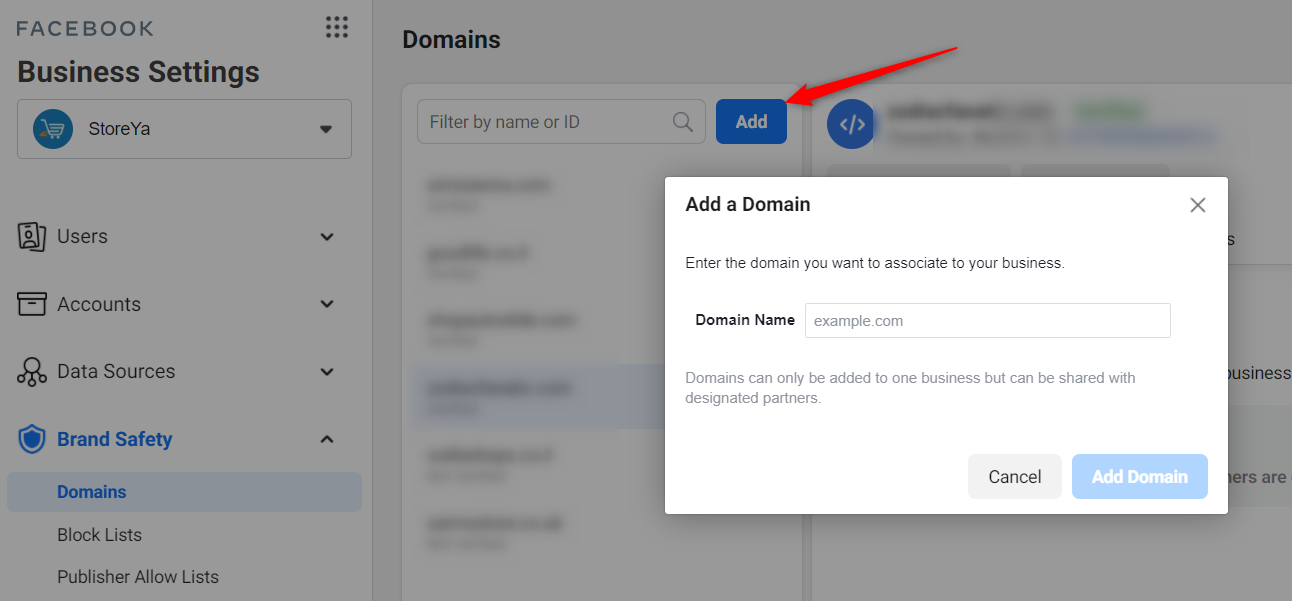
3. Copy the verification tag
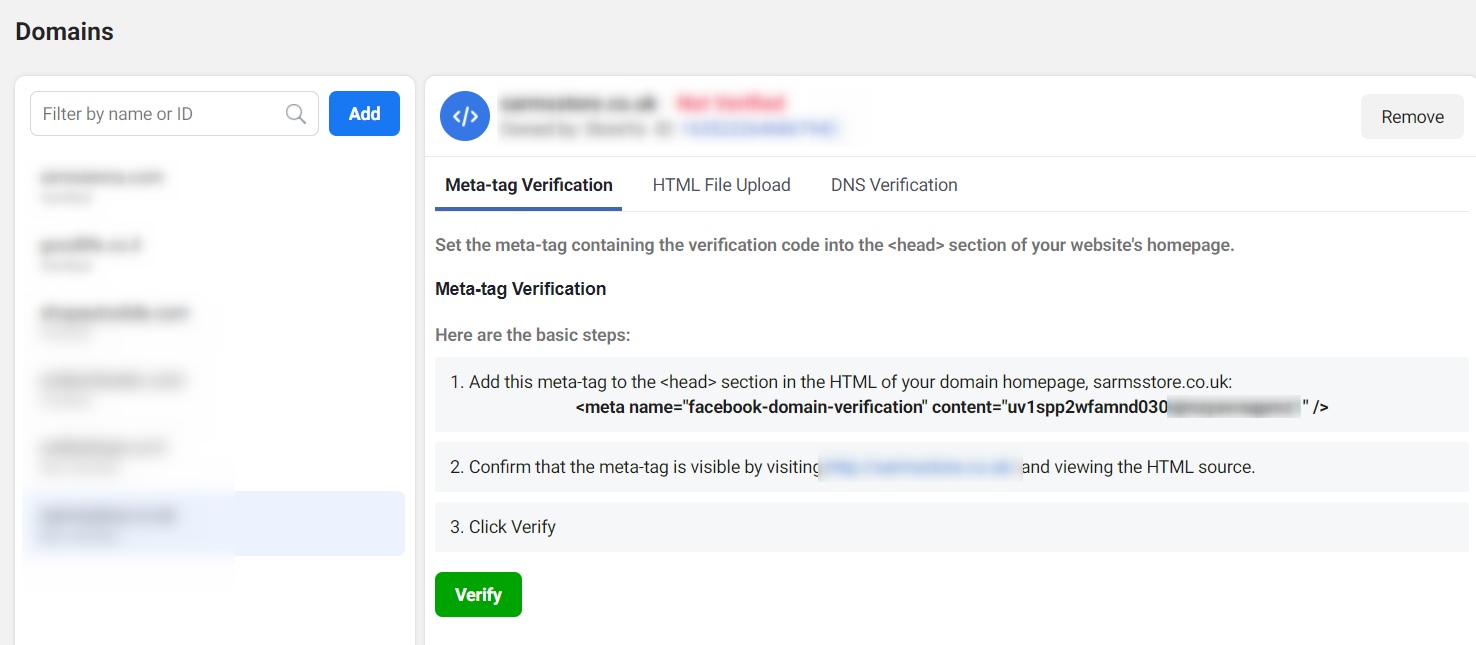
4. Log in to your Wix admin -> Settings -> Custom code
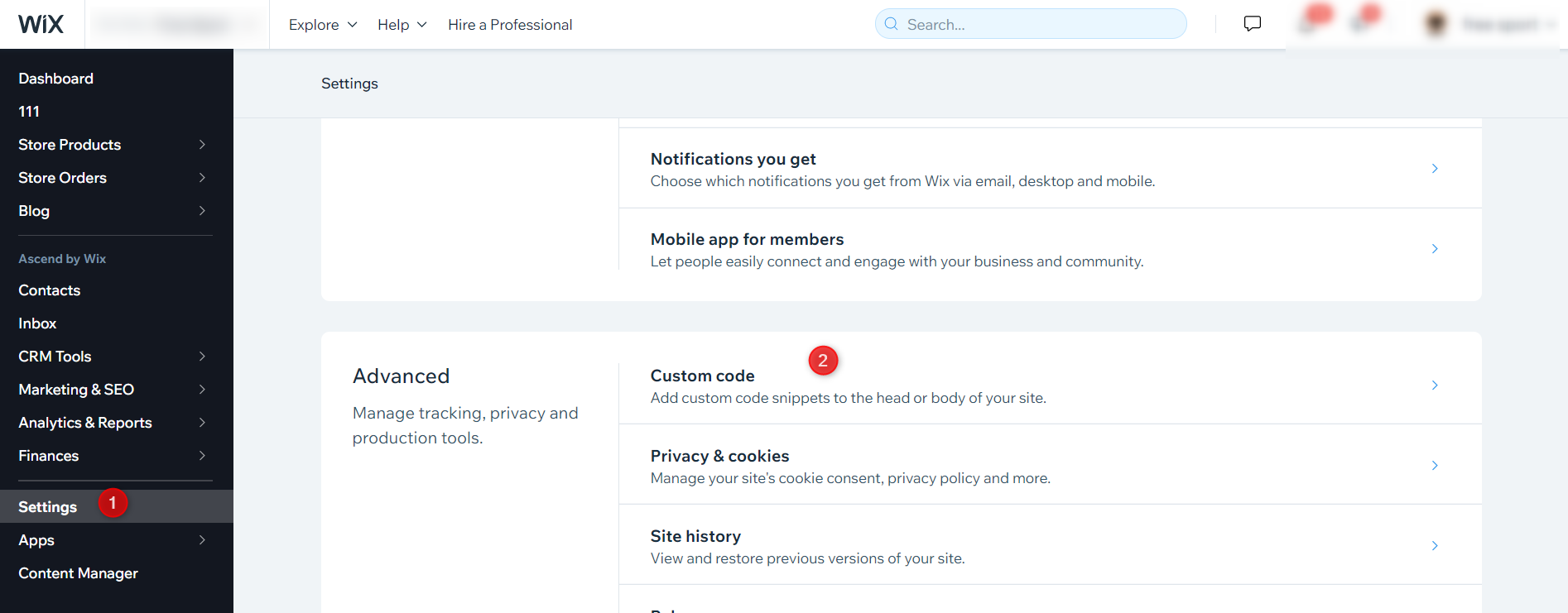
5. Add custom code
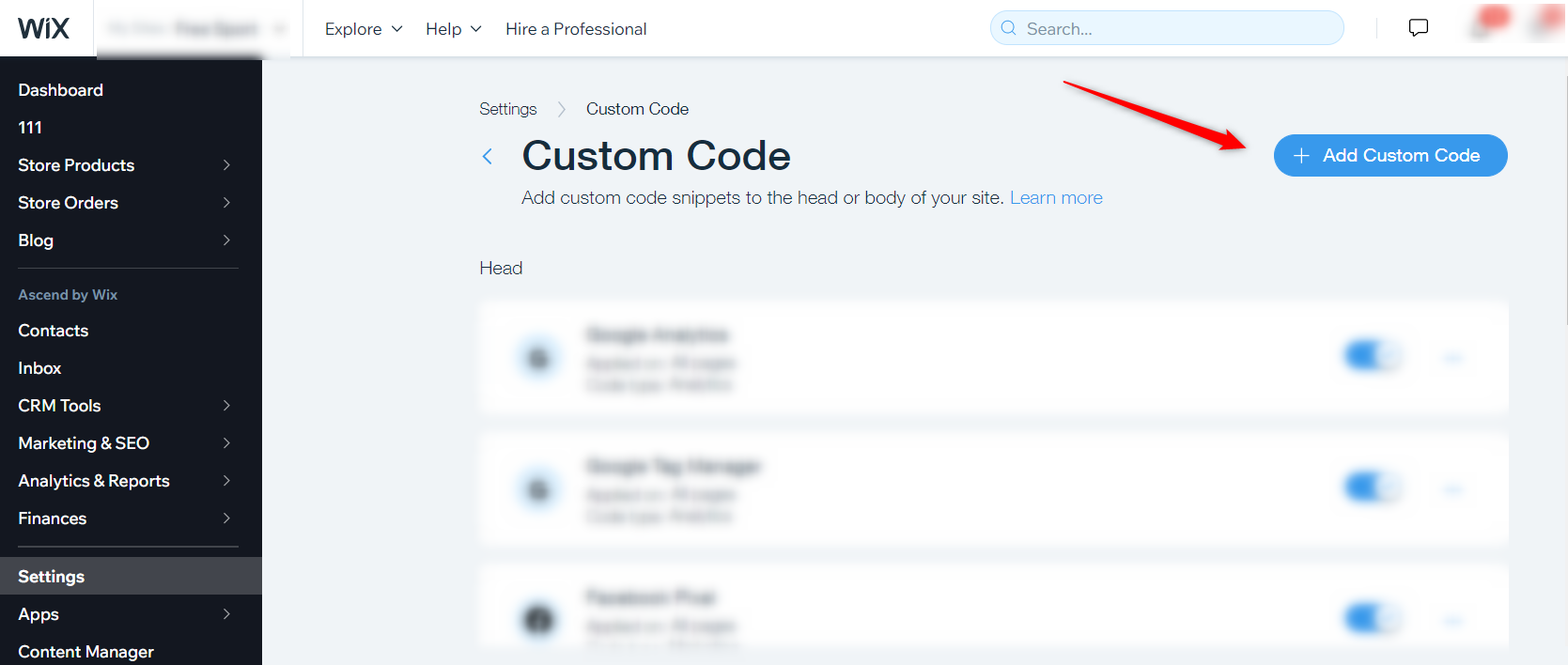
6. Paste the code to the first box & select your domain. You can edit the code name to "Facebook verification code"
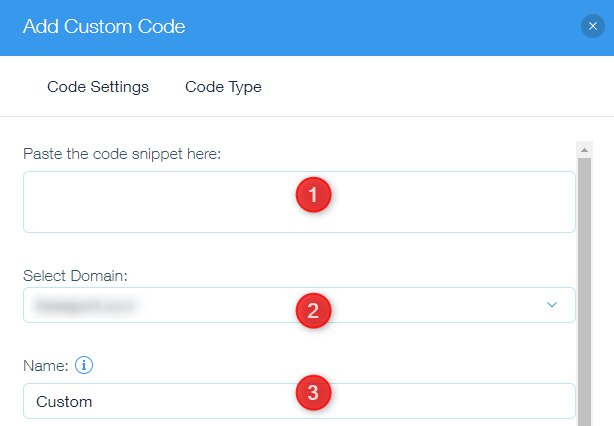
7. Click "choose specific pages" and choose Home Page. Place code in "Head" -> Apply
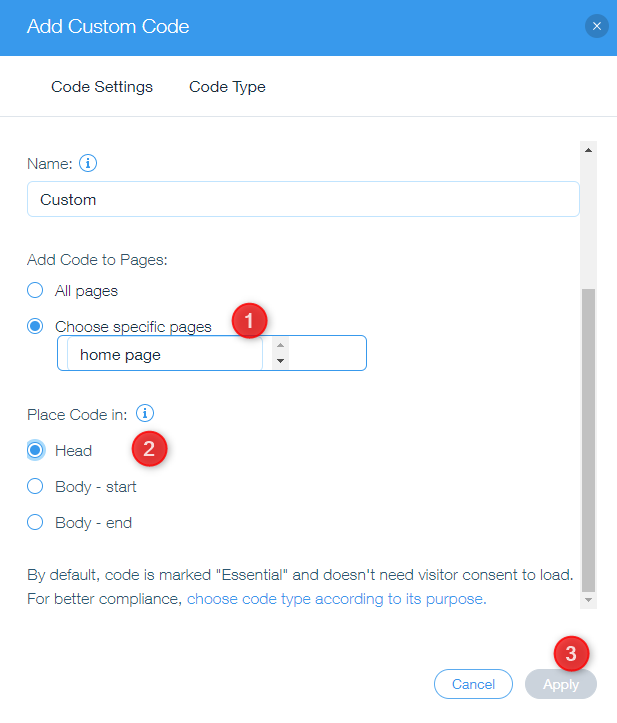
0 Comments