StoreYa's invoices are sent automatically to the email address you have signed up to StoreYa with.
Upon request, you can download them from your StoreYa's dashboard at any time. Here is how you do so -
1. Log into your StoreYa account.
2. Select from the top right dropdown menu - Account Settings
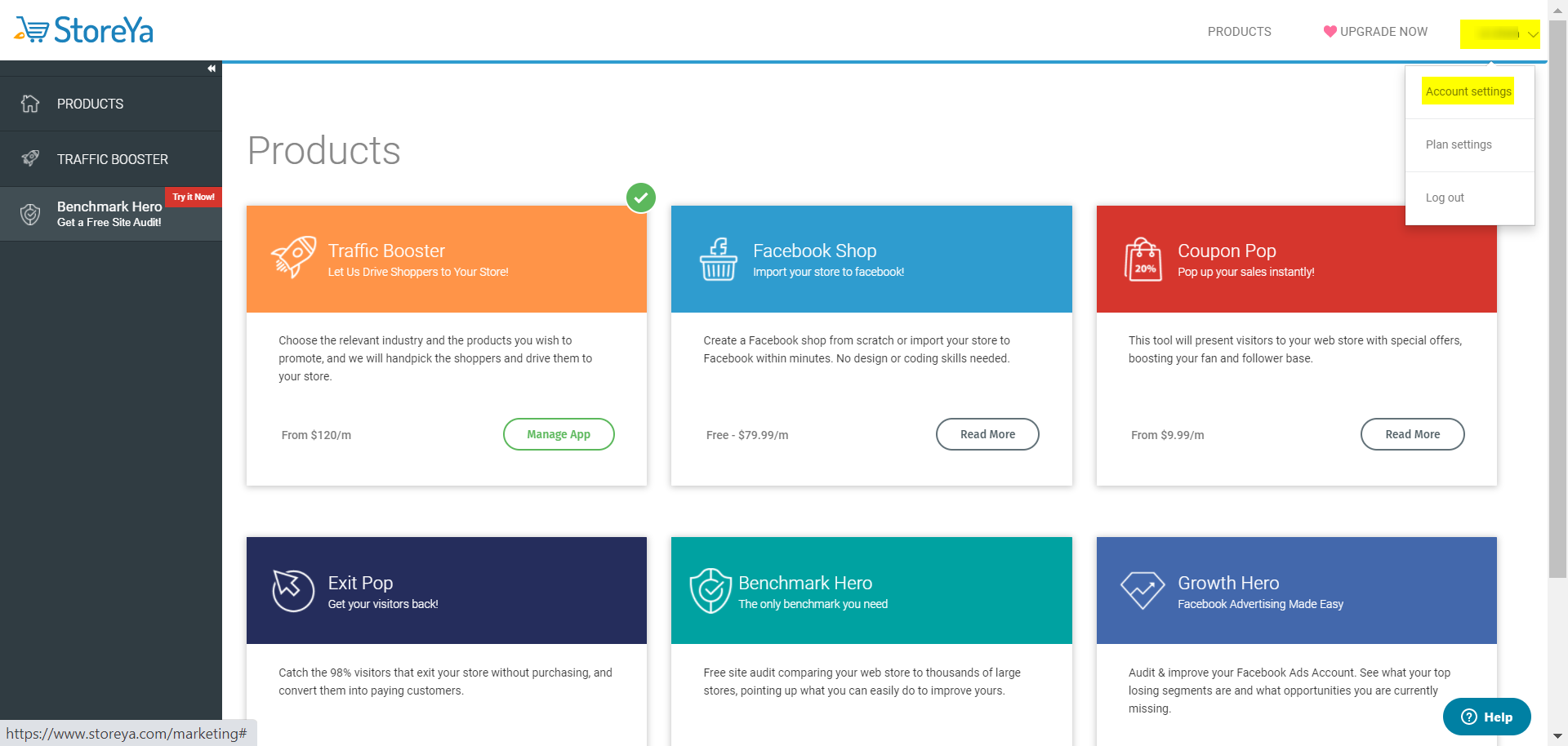
3. Then select from the top menu 'Billing Information'
4. Next select the link View invoices
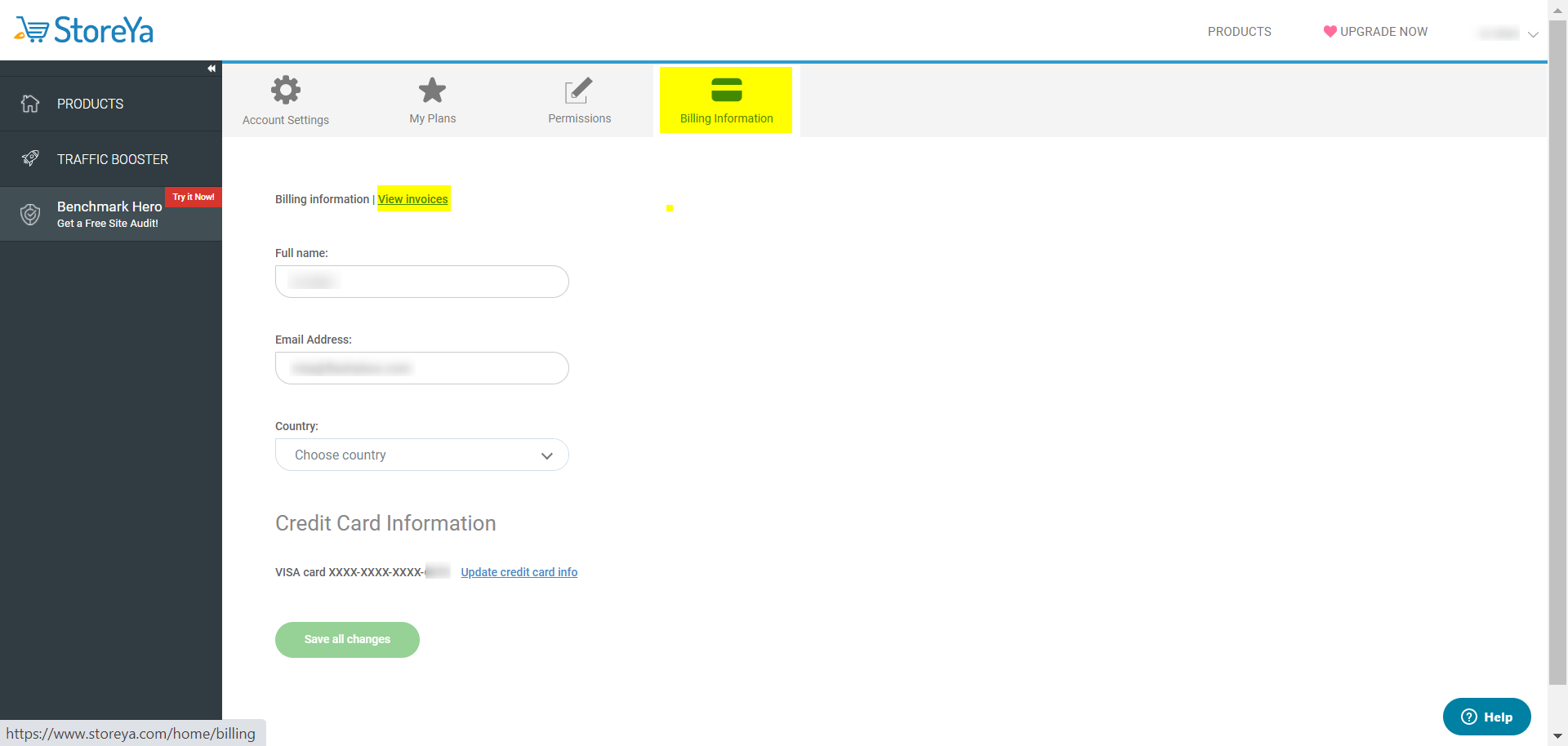
5. You will then be brought to this link: https://storeya.com/home/invoices
Where you can email yourself any desired invoice.
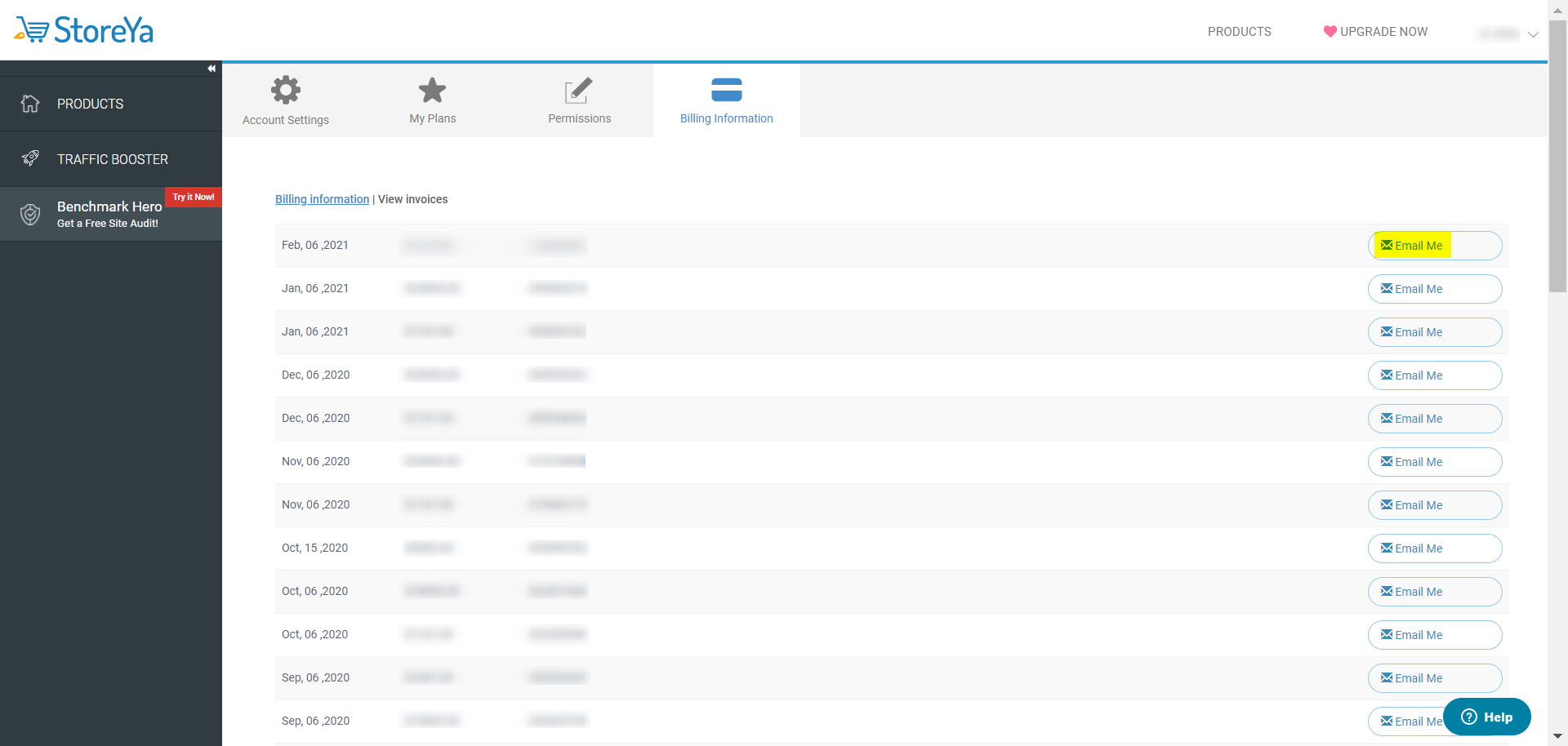
0 Comments