Please use this updated guide -
https://storeya.zendesk.com/hc/en-us/articles/4404294947218-How-to-Track-Revenues-with-a-Wix-Store-
To set up Google Ads conversion tracking, complete the below steps:
- Get Conversion ID and Label from StoreYa
- In your Google Tag Manager account, click Create a new tag.
- Click Tags.
- Click New.
- Choose tag type named “Google Ads conversion Tracking”
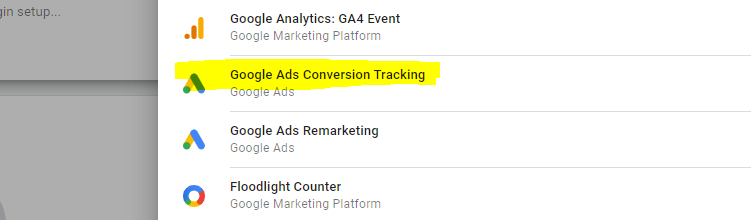
- Enter the Conversion ID And Conversion Label
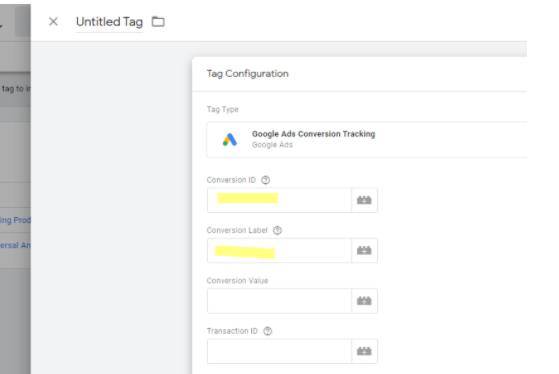
- Click Triggering.
- Click Custom Event.
- Name event name "purchase" - .
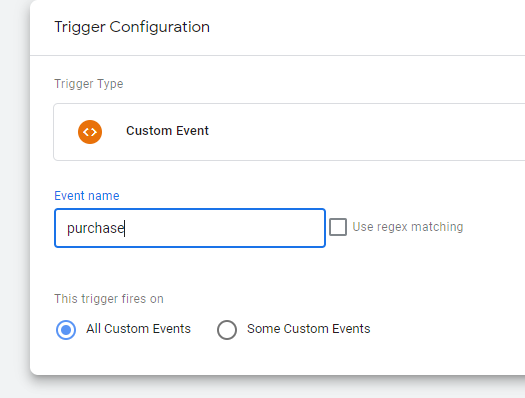
- Click Save and Publish changes
0 Comments