Please follow these steps in order to install StoreYa's Traffic Booster extension for WooCommerce:
1. Download the extension's zip file here -
https://www.storeya.com/
2. Log into your WooCommerce admin.
3. Click on "Plugins" on your left menu (#1) and then on "Add New" button (#2)
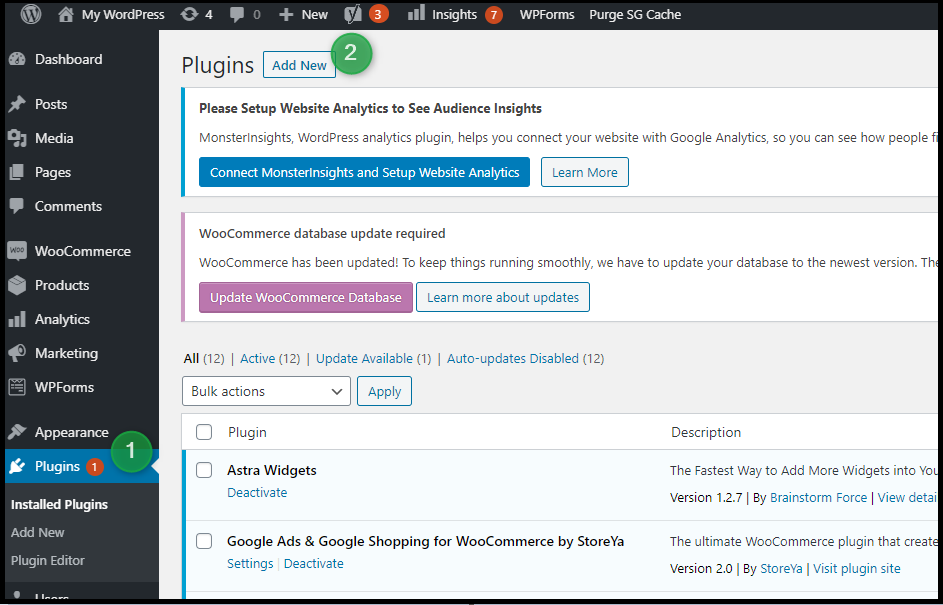
4. Click on "Upload Plugin" button
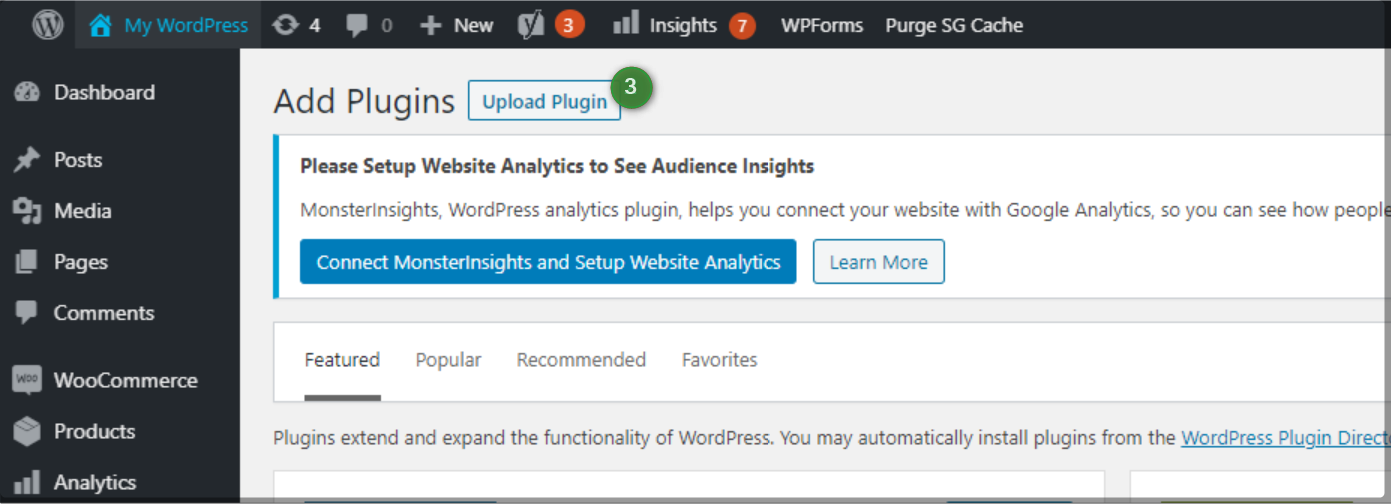
5. Choose the file provided by StoreYa and Click on the "Install Now" button
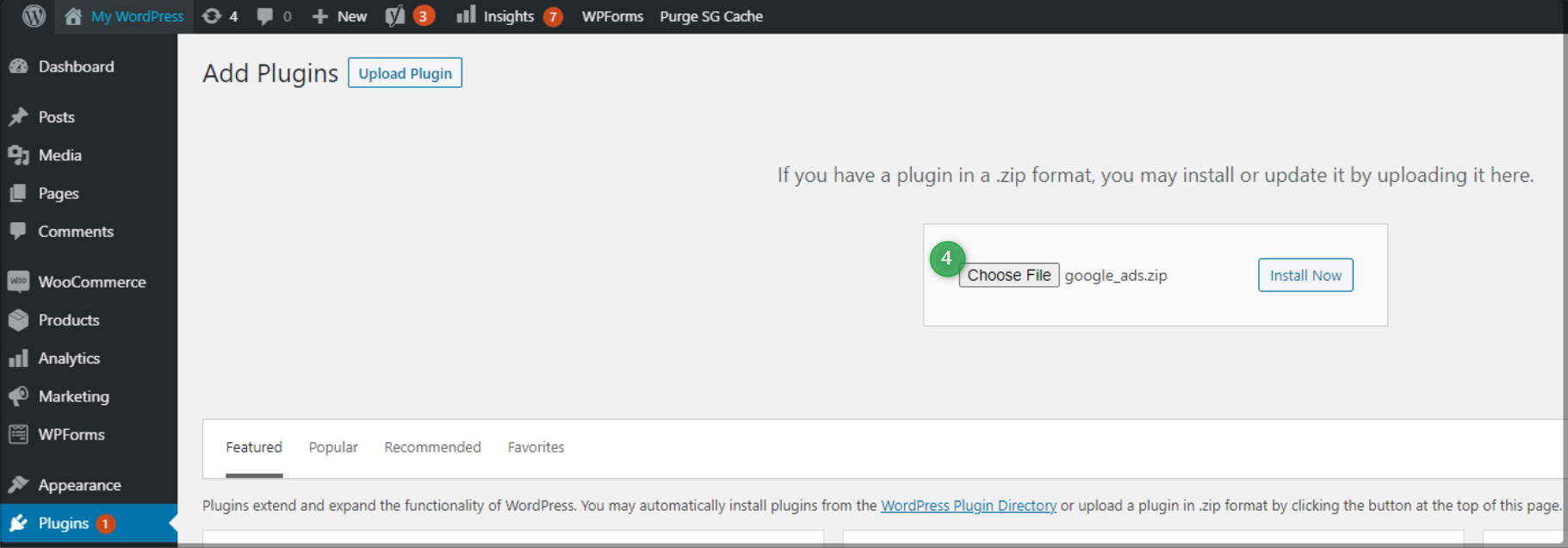
6. Click the Activate button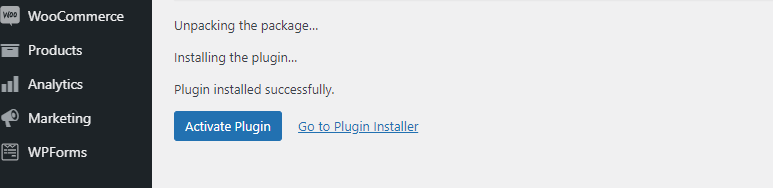
7. Click on the Settings link
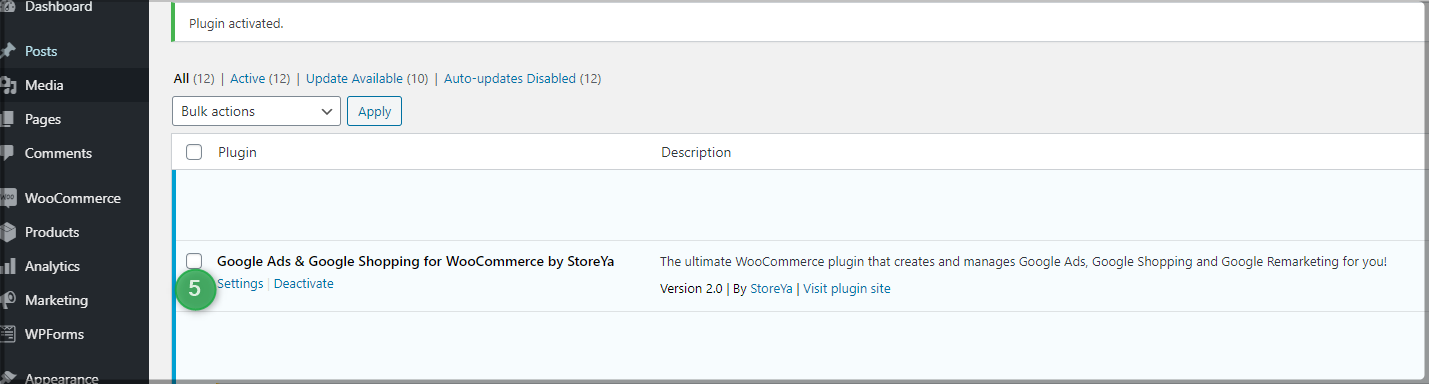
8. Paste the code provided at your StoreYa Traffic Booster's dashboard to the empty text field called "Code Snippet" and click on the Save Change button.
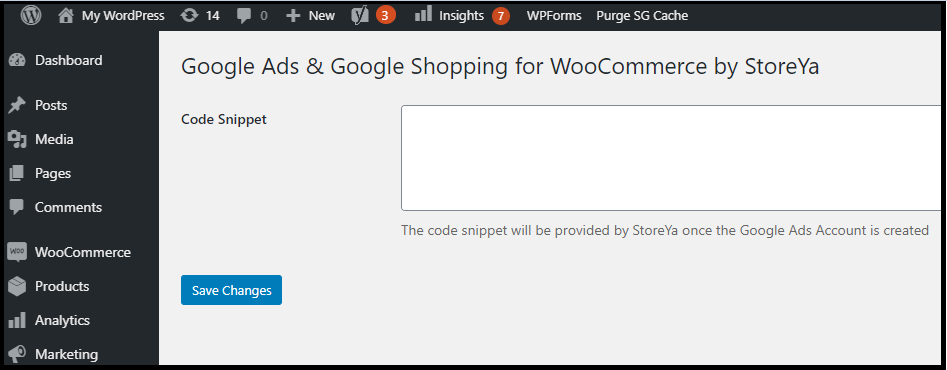
0 Comments