1. Script manager -> Create a Script
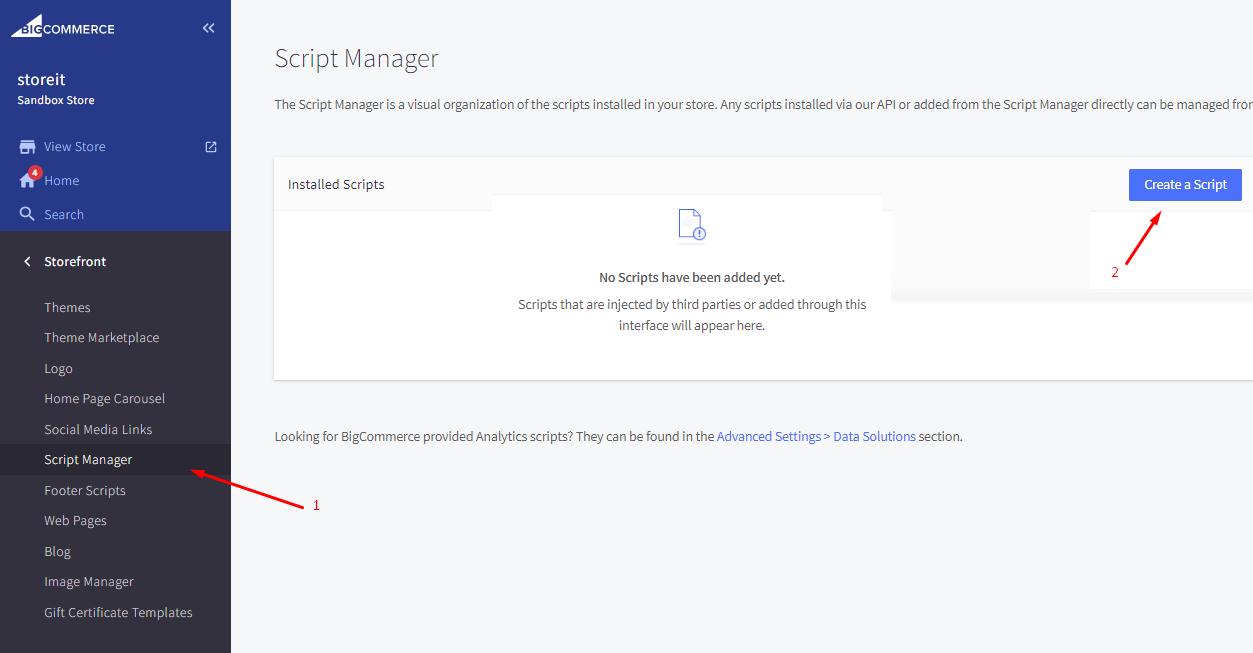
2. Name of script: StoreYa Remarketing Code
3. Location on page: footer
4. Select pages where the script will be added: all pages
5. Select category: targeting
6. Select type: script
3. Location on page: footer
4. Select pages where the script will be added: all pages
5. Select category: targeting
6. Select type: script
7. Copy the code provided by our customer support and paste it as shown below
8. Click the Save button.
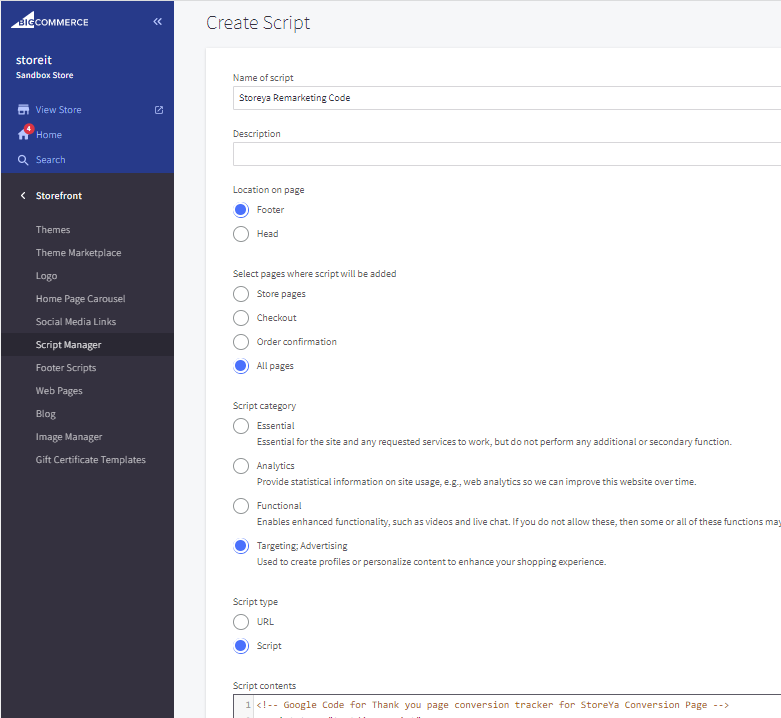
0 Comments