In order for StoreYa to be able to create shopping campaigns for you on your BigCommerce theme, please follow these steps:
1. Log into your BigCommerce store, and install the Traffic Booster app from BigCommerce app store here
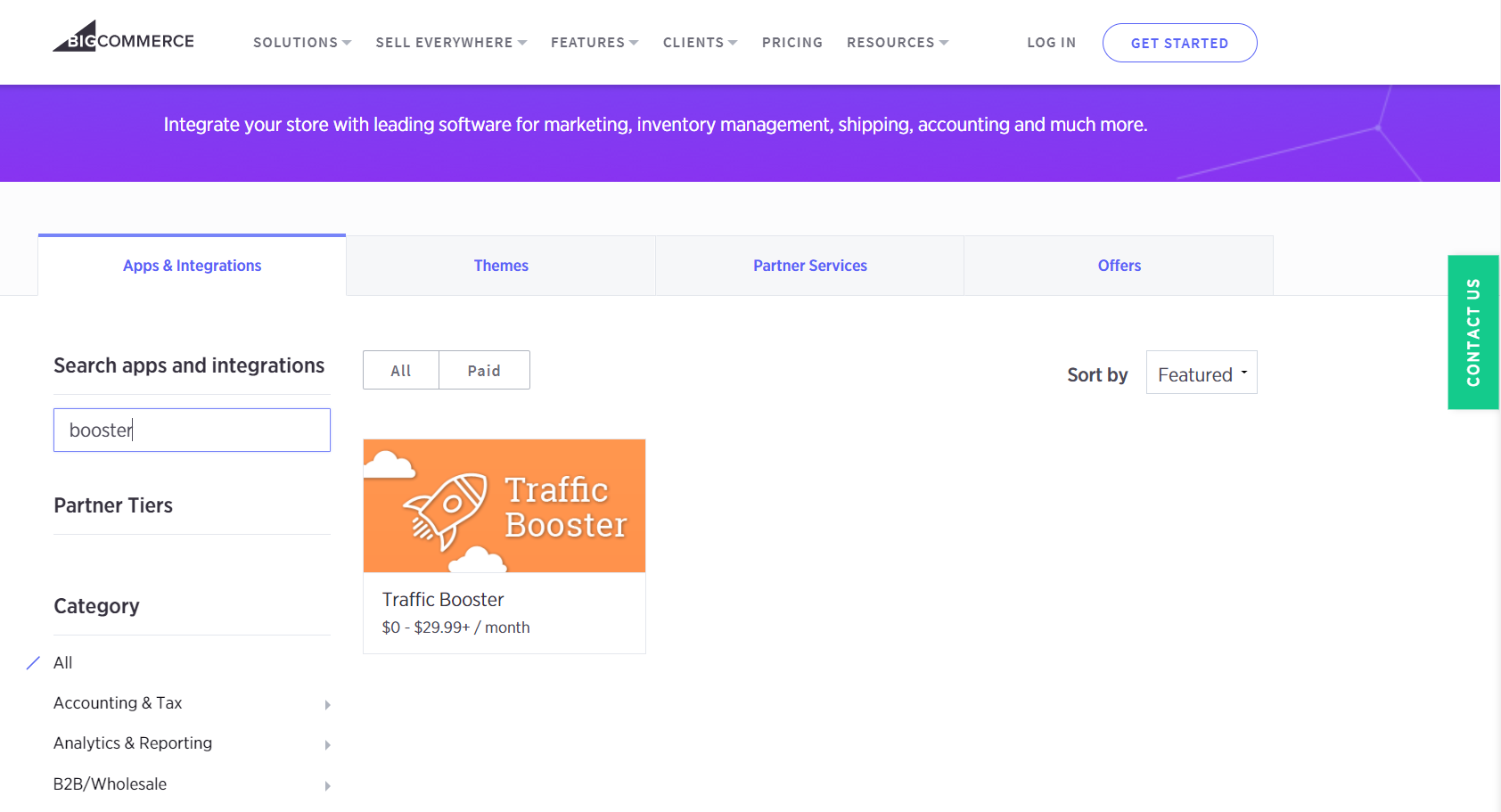
2. Click on: Advanced Settings > Web Analytics
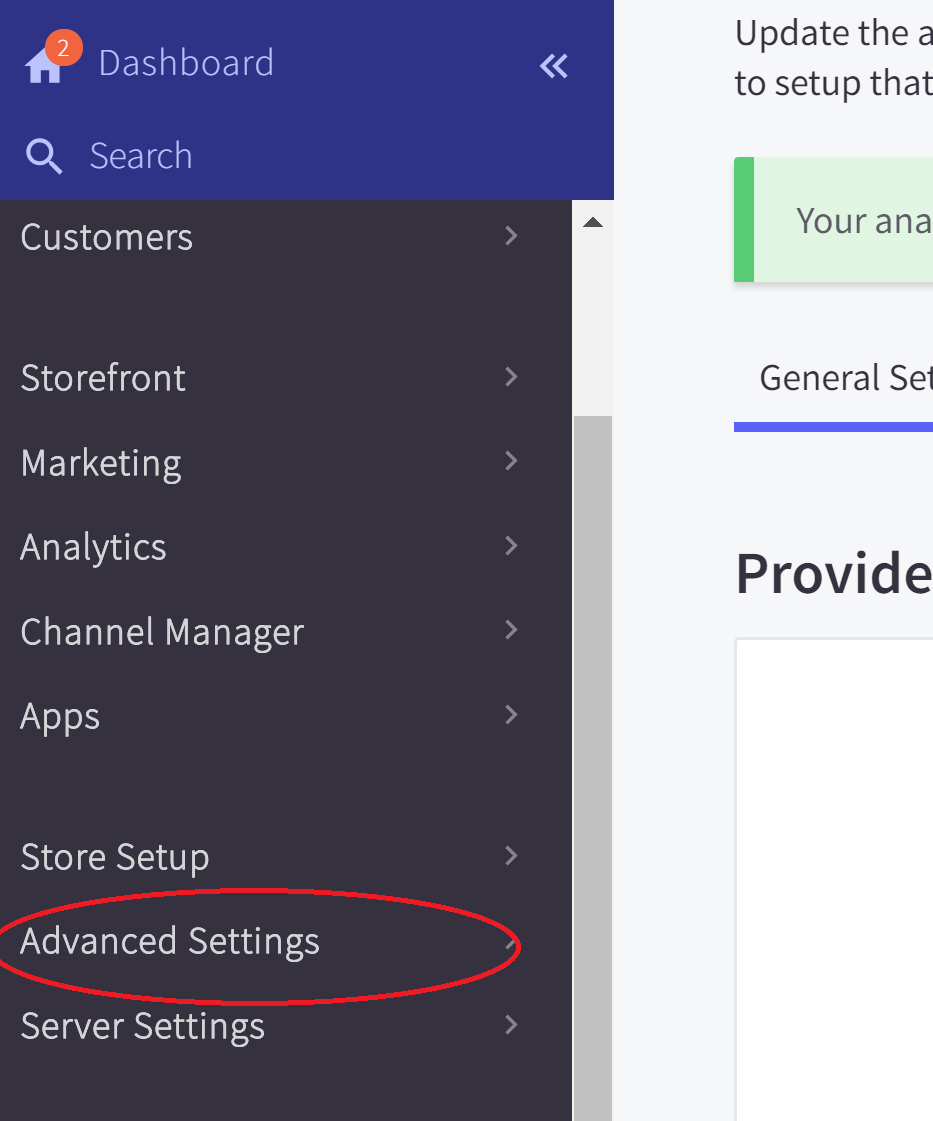
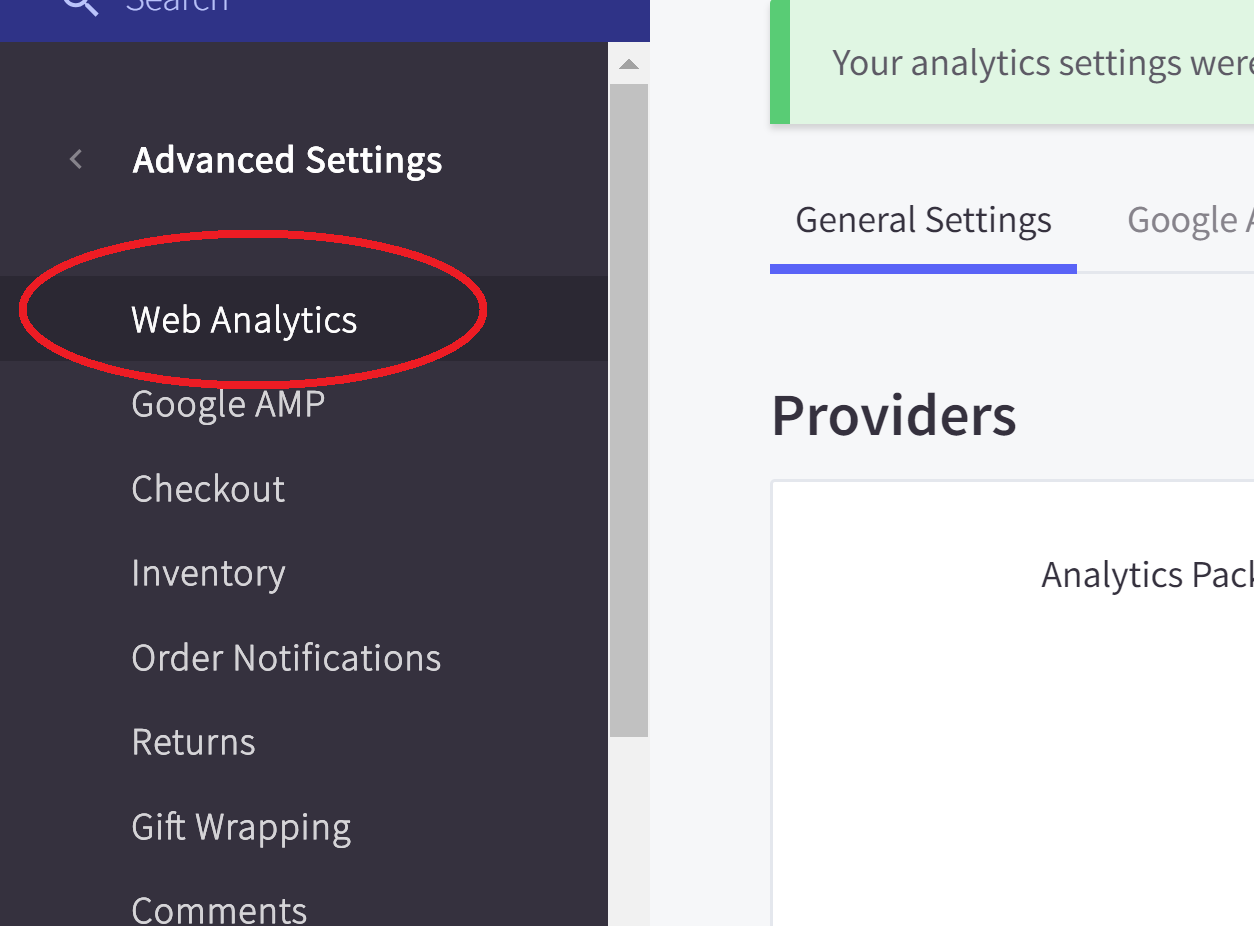
3. Check the box next to ‘Google Analytics’
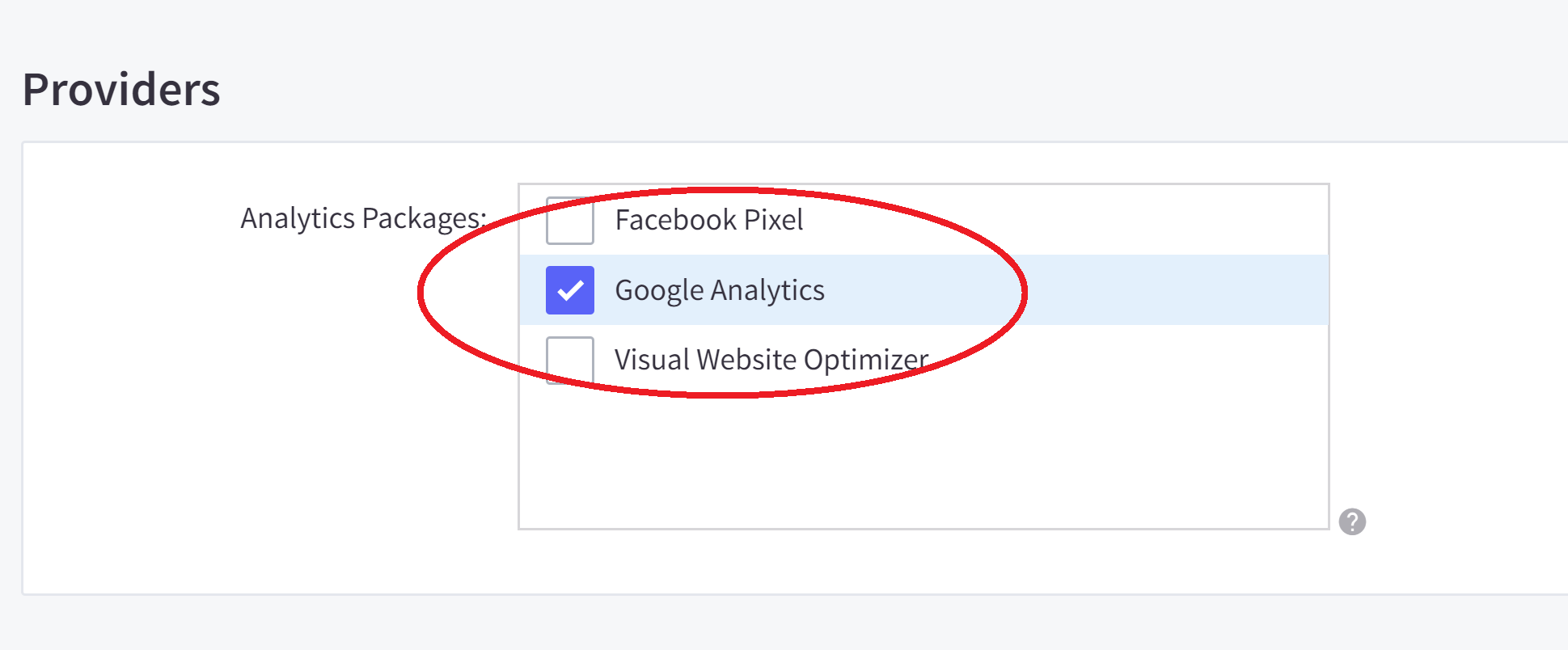
4. Click the ‘Google Analytics’ tab
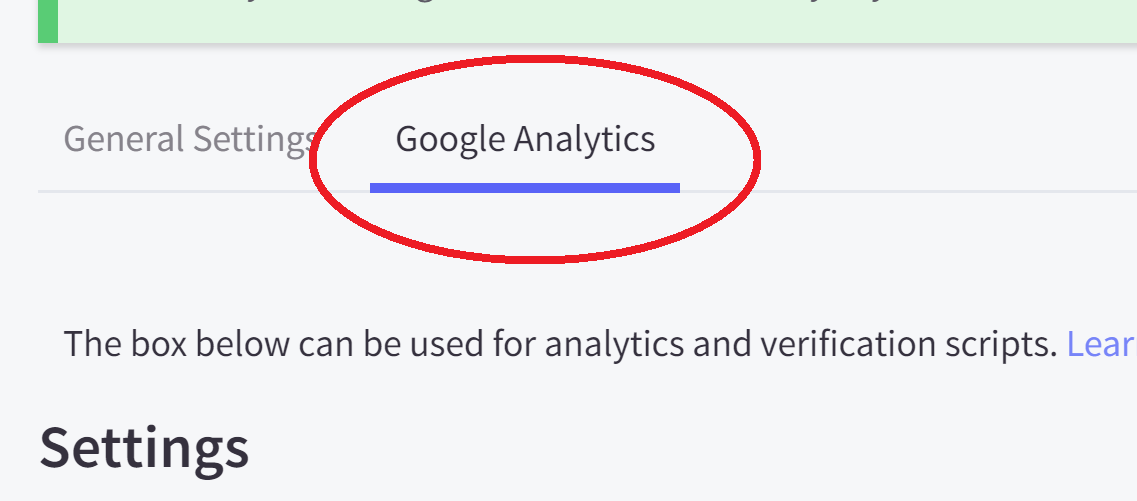
5. Paste the tag we provided you in the ‘Tracking Code’ field
Note, if you already have there the Google Analytics code, or any other codes, you should paste the tag on a separate line.
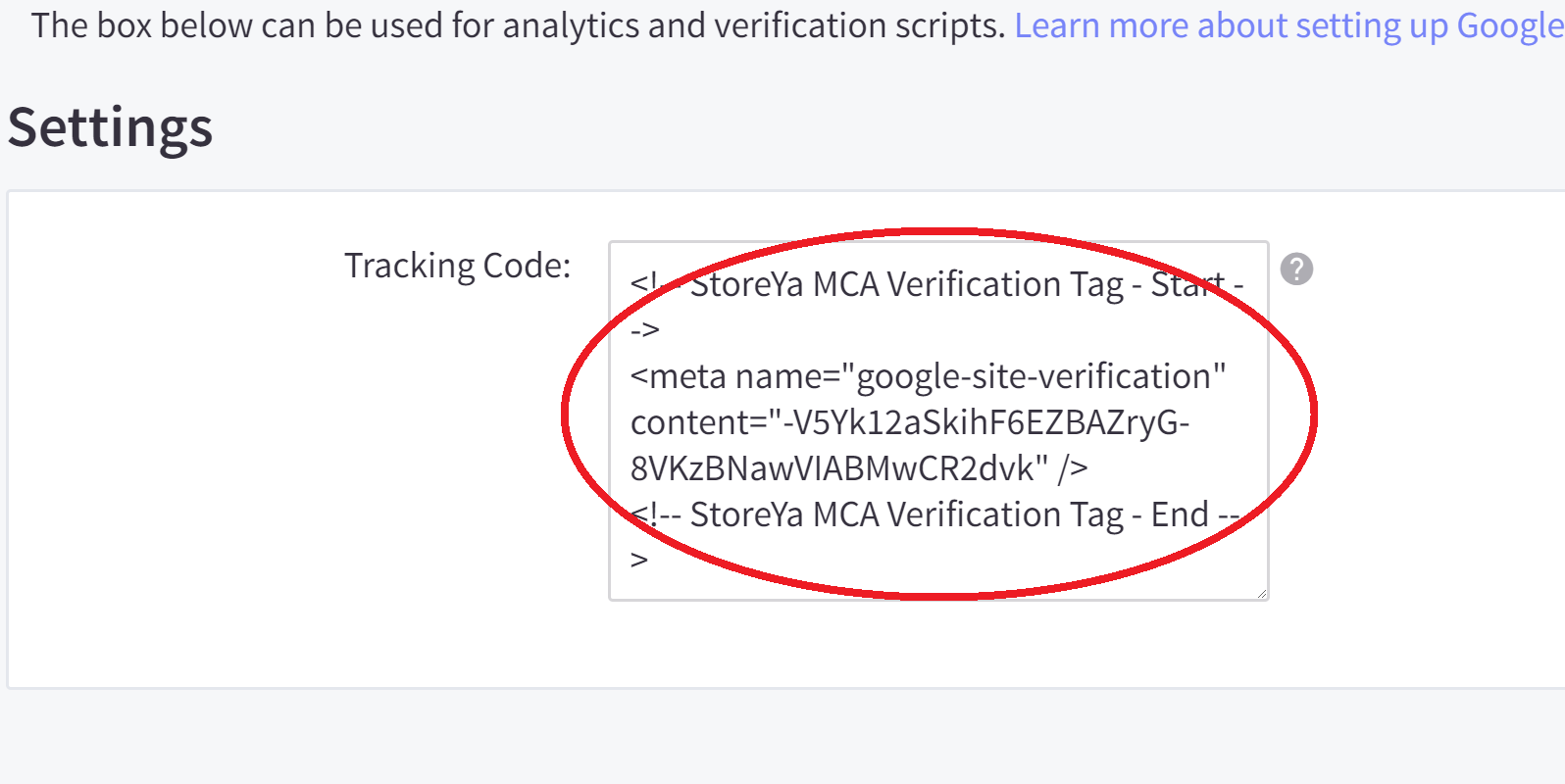
6. Finish by clicking ‘Save’
7. Let us know once done, so we could launch a Google Shopping campaign on your behalf!
0 Comments