To reconnect your Google Analytics account, please follow these simple steps:
2. Find StoreYa in the list and click on it.
3. Click on Remove button and then click ok.
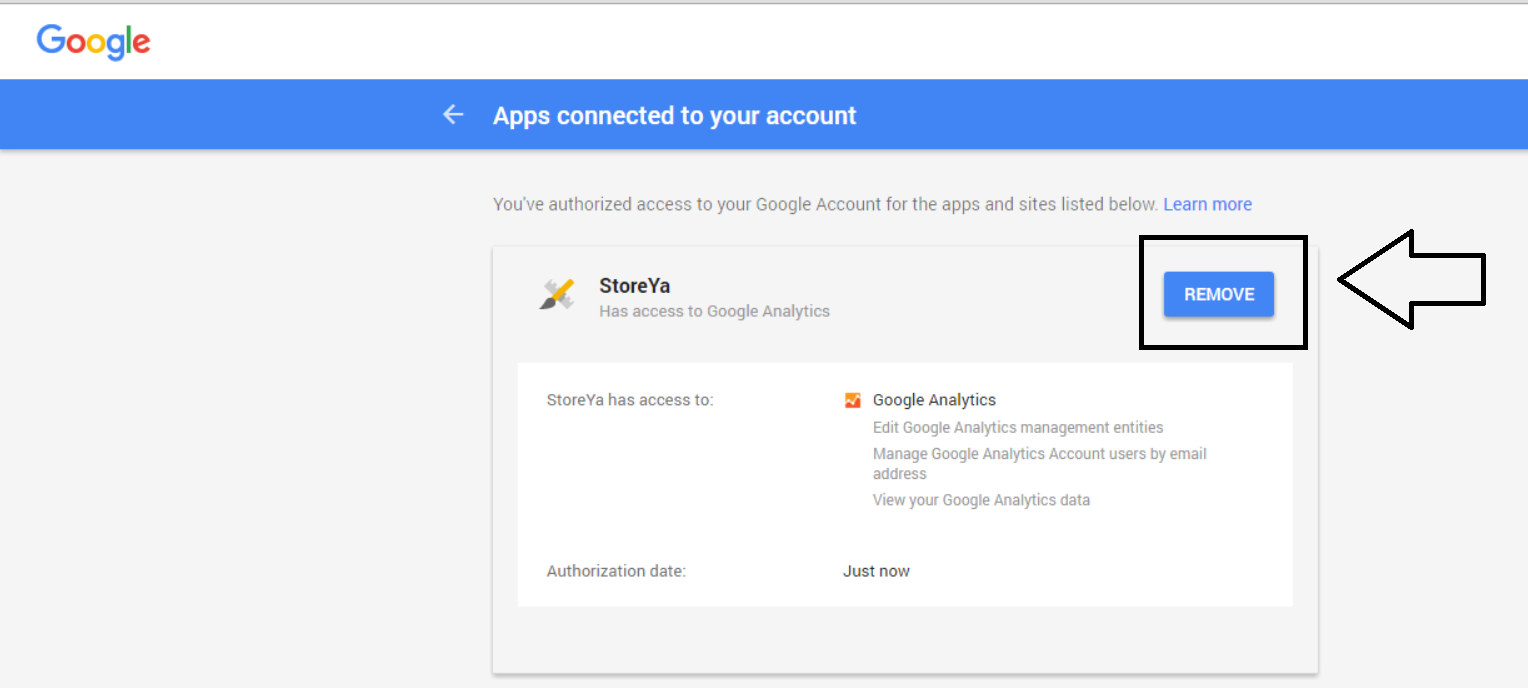
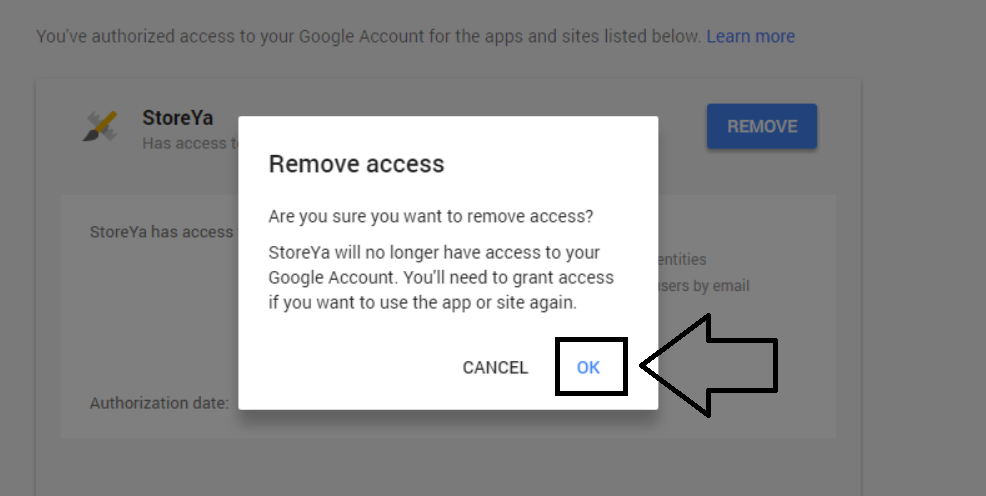
4. Log into your StoreYa account at StoreYa.com.
5. Go to http://www.storeya.com/GoogleAnalytics/Auth and select account.
0 Comments