Traffic Booster is an amazing tool for driving targeted traffic to your web store in the lowest rates out there.
To maximize the optimization we can automatically do from our end, we recommend on installing a simple script as described in the following guide.
1. Log into your Magento Admin Panel account.
2. Click on "System" -> "Configuration".
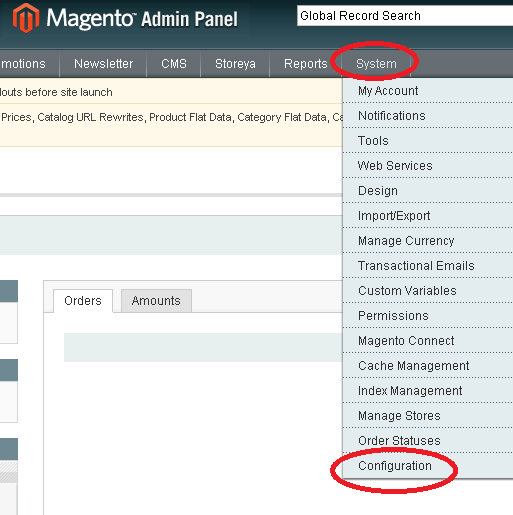
3. Click on "Design" -> "Footer" and copy the HTML code you've received from StoreYa.com to the "miscellaneous HTML" box.
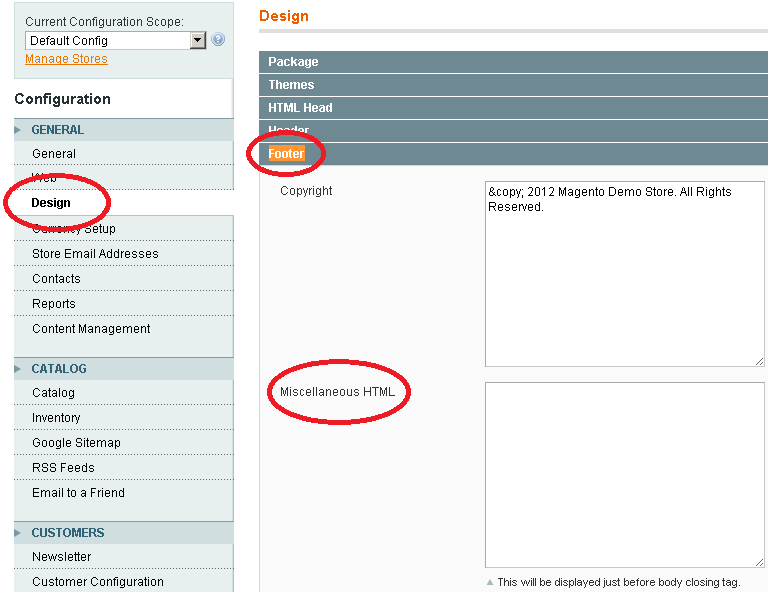
4. Save your configuration by clicking on the "Save Config" button on the top right corner of your screen, and that's it - You're good to go!
0 Comments