- Access your FB page and click on settings
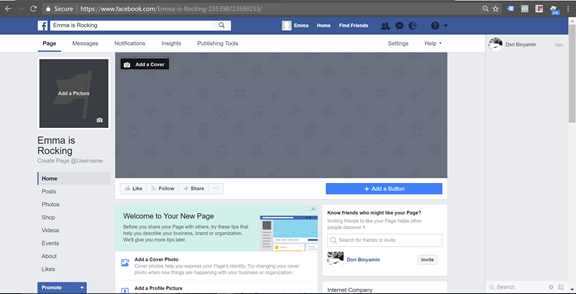
- Select Page Role
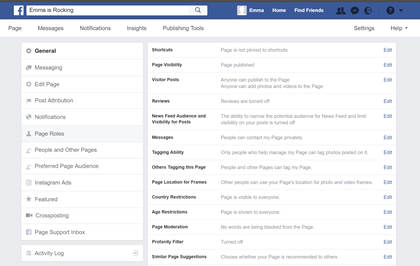
- Scroll down to ‘Assign new Page Role’ and enter ‘Emma Harper Pro’, set the button next to the field to ‘Advertiser’, and click ‘Add’
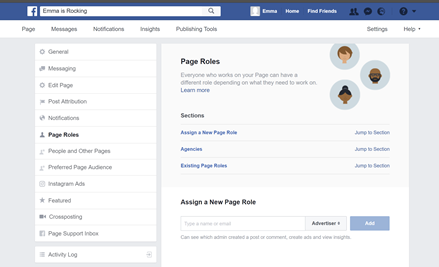
- Enter you FB password, and click ‘Submit’
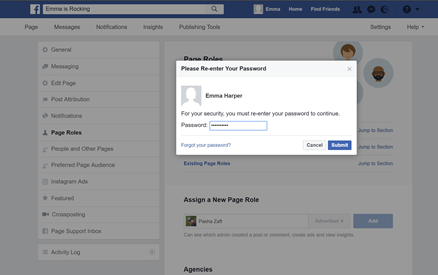
How to add Storeya as advertiser to your Facebook page
Have more questions? Submit a request
Please sign in to leave a comment.
0 Comments