Please use this updated guide -
https://storeya.zendesk.com/hc/en-us/articles/4404294947218-How-to-Track-Revenues-with-a-Wix-Store-
This guide would walk you through embedding Google Ads conversion and remarketing code for your Wix Commerce store.
1. Log in to Google Tag manager. Select the container that is installed on your Wix site.
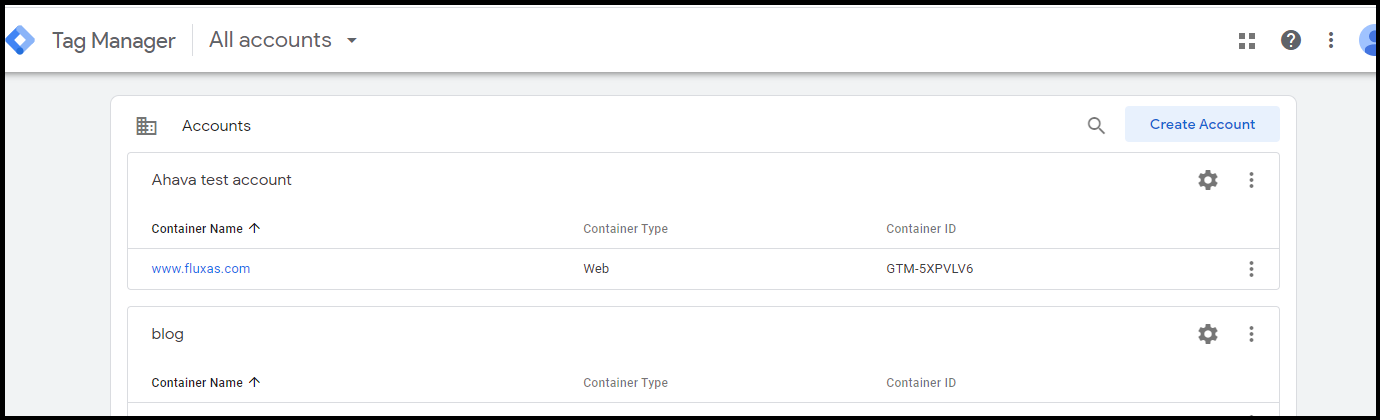
2. Click on Admin top menu
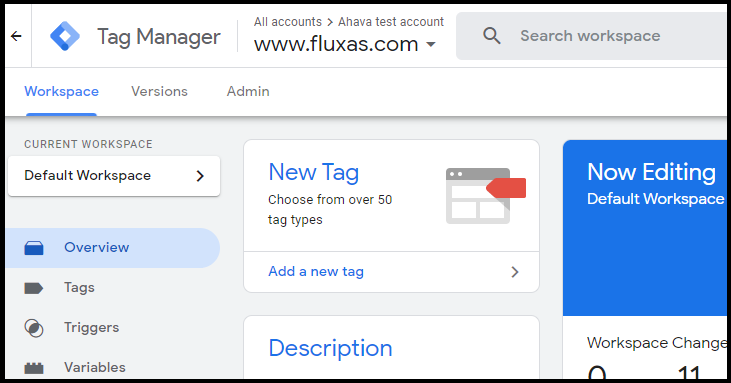
3. Click on the “Import container” option
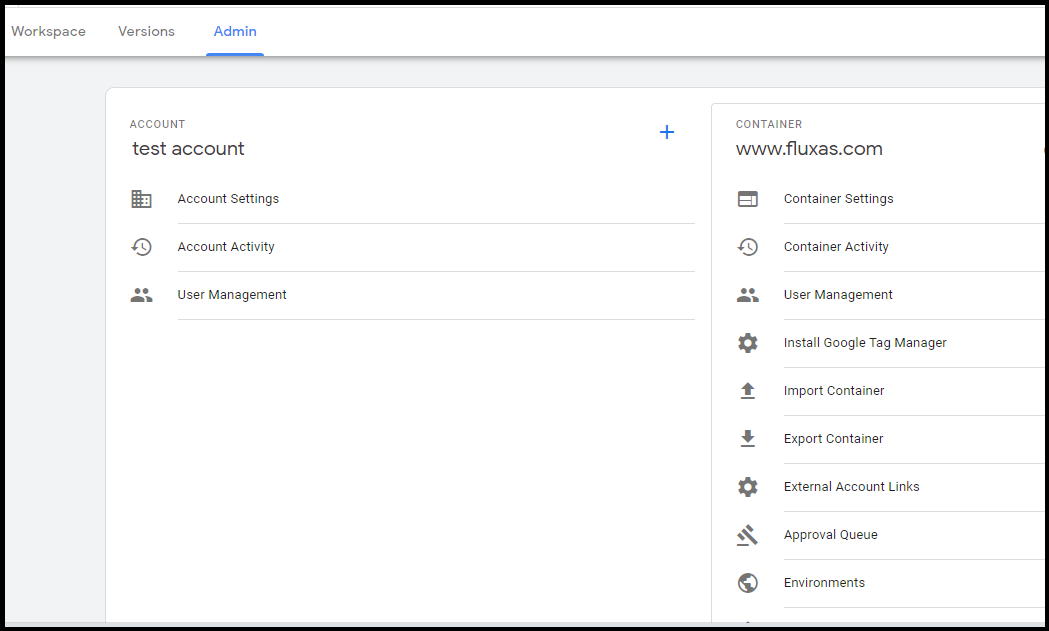
4. Select option as shown below
-
- Container file will be provided by StoreYa
- Workspace “Existing” (select active workspace - in most cases it will be “Default workspace”)
- Import option: Merge + “Rename conflicting tags, triggers, and variables.”
- Click on the "Confirm" button
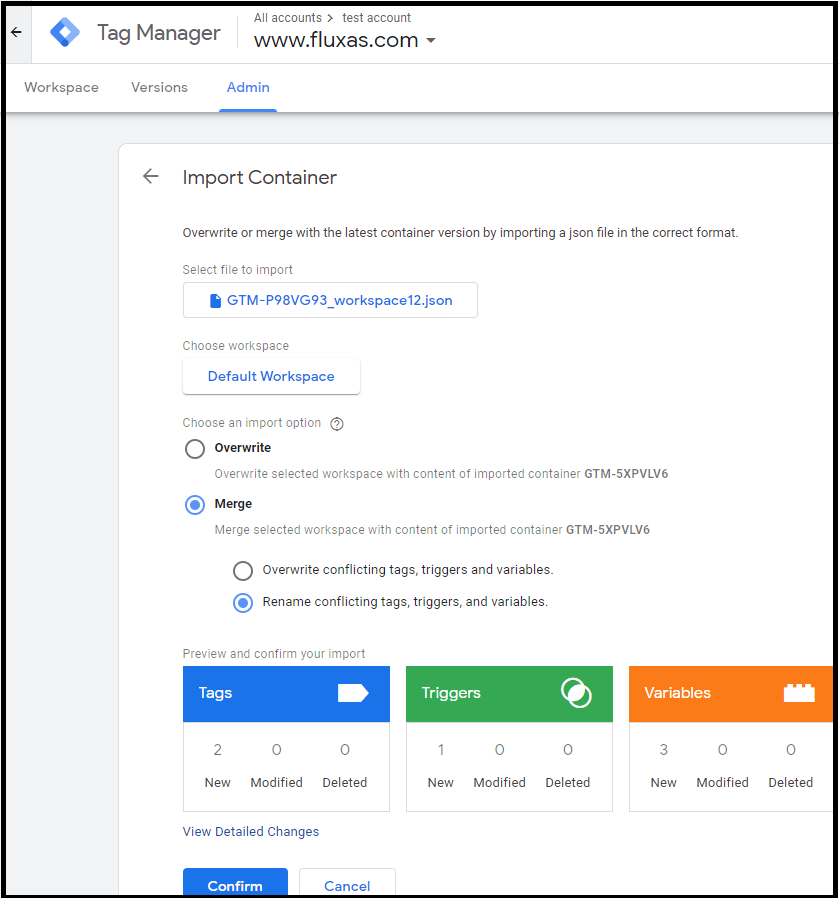
0 Comments