How To Integrate Exit Pop With Klaviyo
Log in to your Klaviyo account, and follow the below steps.
Step 1: Find the API Key
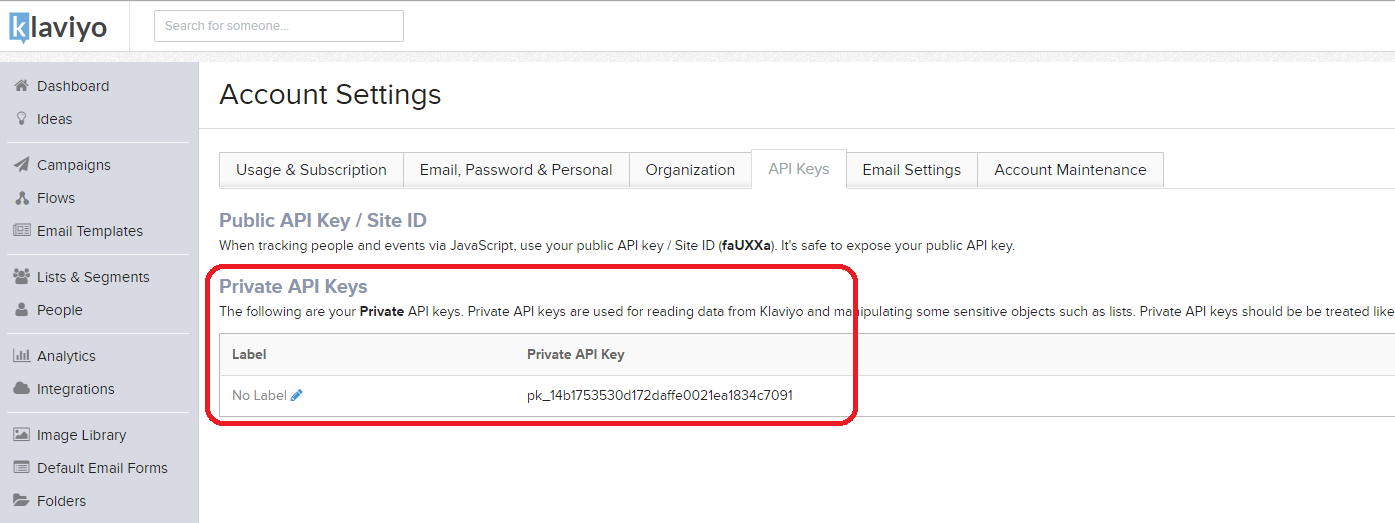
Step 2: Create the API key
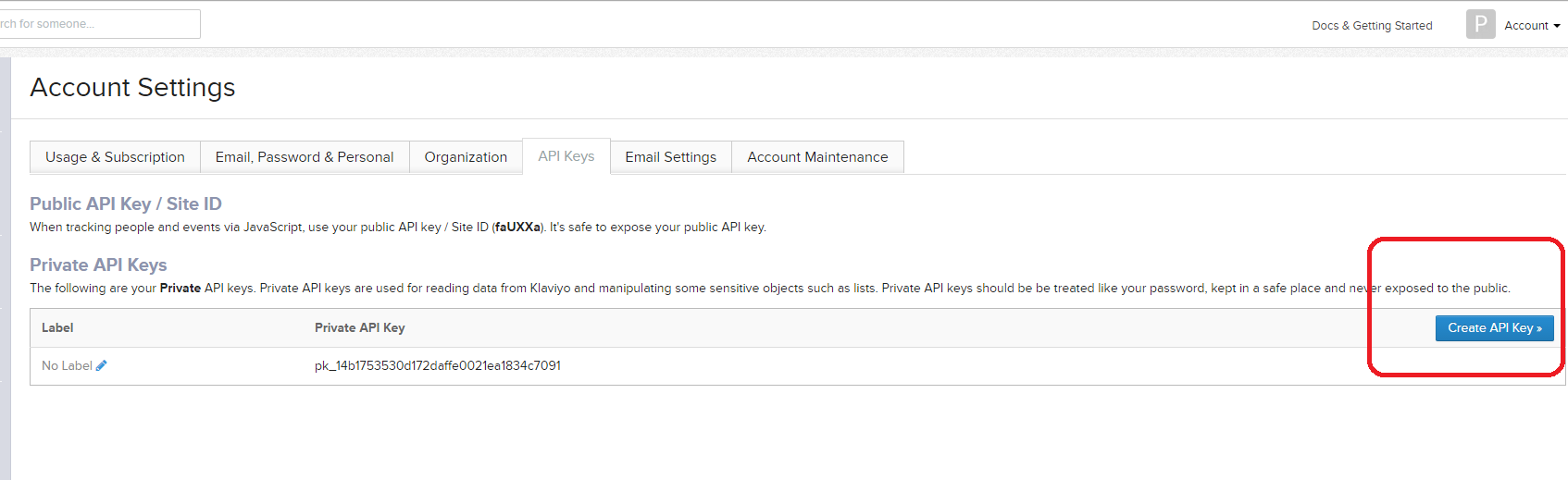
Step 3: Add the relevant email list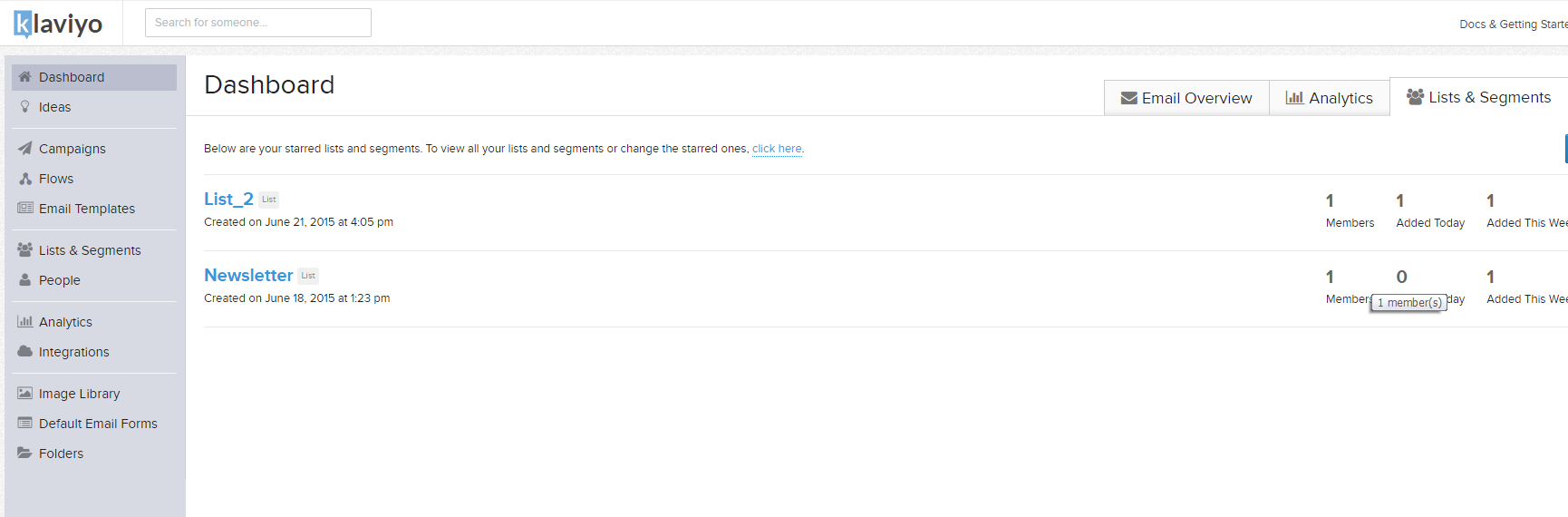
Step 4: Add the API key and list name to the Exit Pop 'Integrate with your email providers' page located in the 'Capture Leads' section. To complete the process please click the 'Next' button.
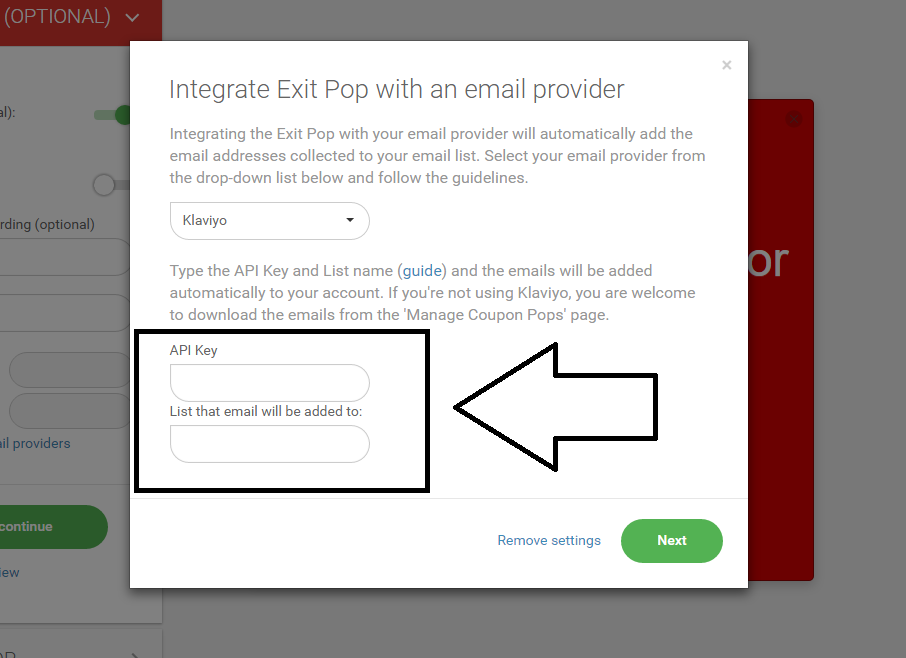
0 Comments