Below are instructions on how to integrate StoreYa Coupon Pop marketing tool HTML code with your Opencart shop:
If your OpenCart version is 2 and above:
1. Navigate through the root folder of OpenCart.
2. Access your current footer.tpl file:
Catalog -> View -> Theme [Theme name] >> template >> Common >> footer.tpl
For example, for not customized theme, the path will be:
your_site_root/catalog/view/theme/default/template/common/footer.tpl
3. Back to "Install Coupon Pop - Step 2" StoreYa page and copy a script code.
4. Open a footer.tpl file and paste the StoreYa code right before the </body> tag as shown on the image below:
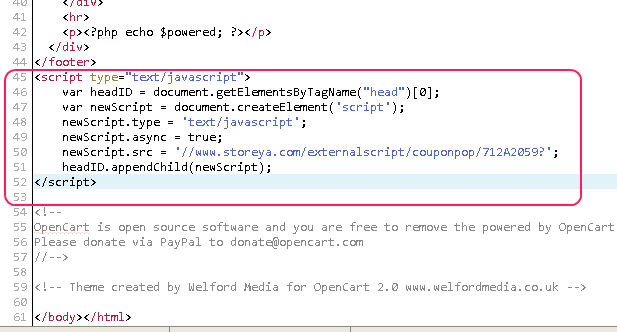
If your OpenCart version is 1.5:
-
Navigate through the root folder of OpenCart
-
Click on Catalog -> View -> Theme [Theme name] >> template >> Common
-
You’ll note the footer.tpl file
-
Open the file and paste the Coupon Pop code you've received from StoreYa.com right before the </body> tag
-
Save and you're done!
0 Comments