How to create an Exit Pop for your web site?
1. Visit http://www.storeya.com/public/exitpop
2. Click the "Create a Free Account Now" link and a sign-up pop up will appear.
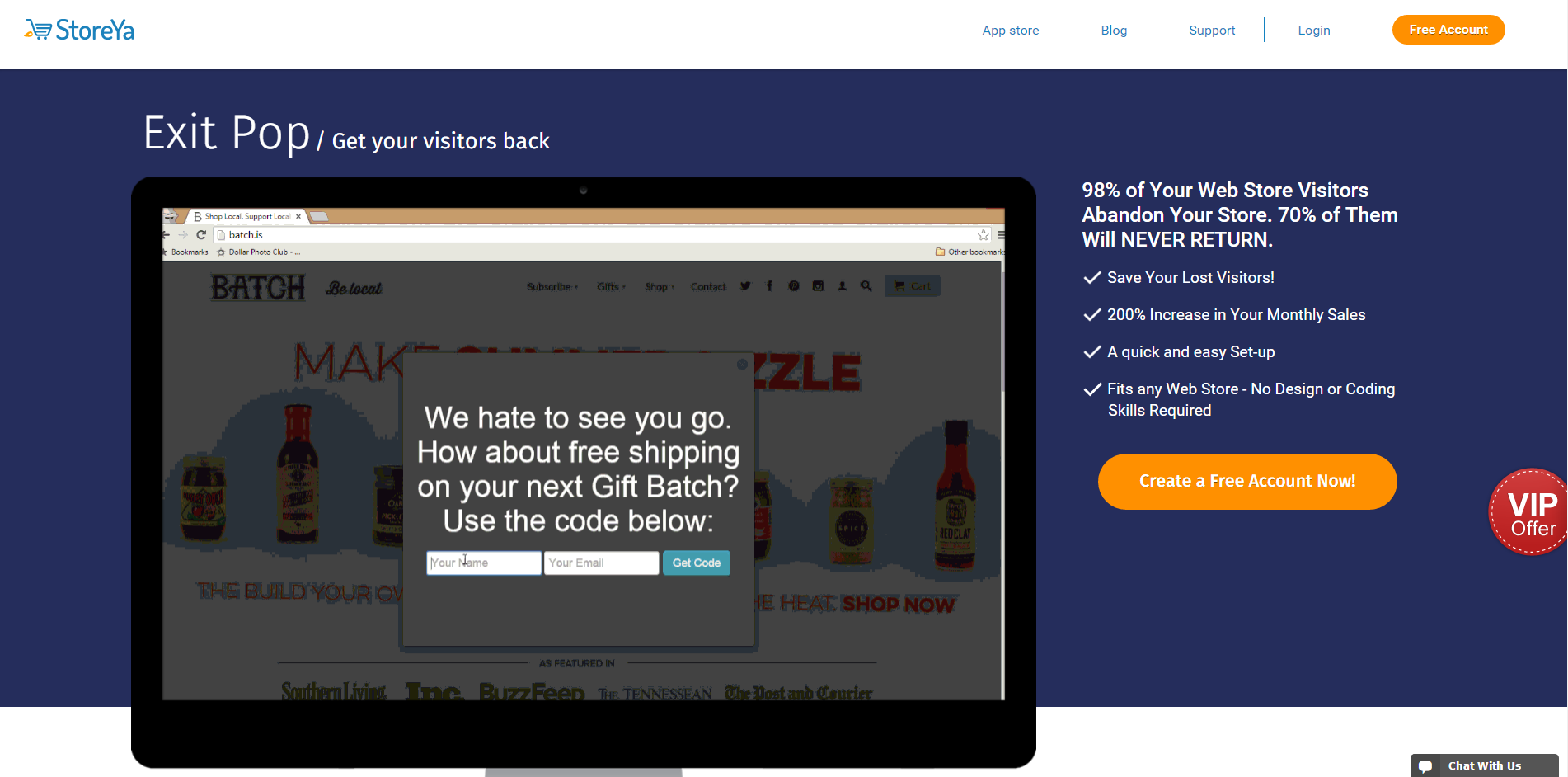
3. Choose how you wish to login - Facebook log in or an email and a password.
4. You are now at "Step 1" of configuring your Exit Pop. In this step and the next 2 stages you will choose and define your Exit Pop.
You will create the Exit Pop text and discount code and define the optional "Capture Leads" email field.
Once done configuring, click on "Save and Continue" to go to Step 4 "Publish Exit Pop", where you will get the HTML code to implement at your web store (if your eCommerce platform does not appear on the drop-down list, choose "Any Site").
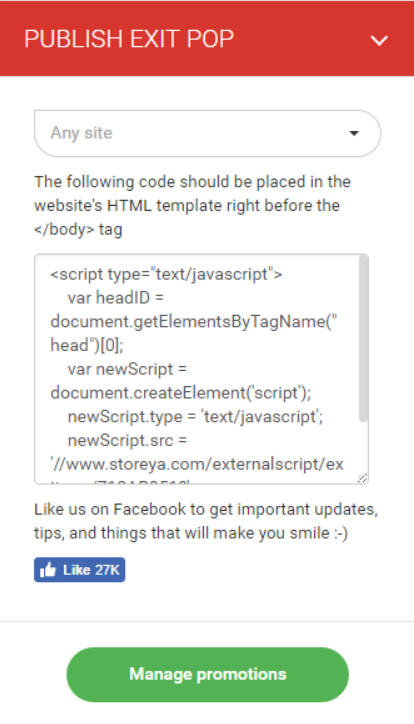
5. Copy the HTML tag, and paste it in your website's HTML template right before the </body> tag.
6. Visit your Web site to view the Exit Pop in action!
Please note: The Exit Pop marketing tool can not be embedded on marketplaces like Etsy, eBay, Amazon. If you own a web-store, please embed it there.
Good luck!
0 Comments