In order to embed the Google Ads Conversion Tracking Code onto your BigCommerce store please follow these simple steps:
1. Log into your BigCommerce control panel and click Settings and then on Data solutions
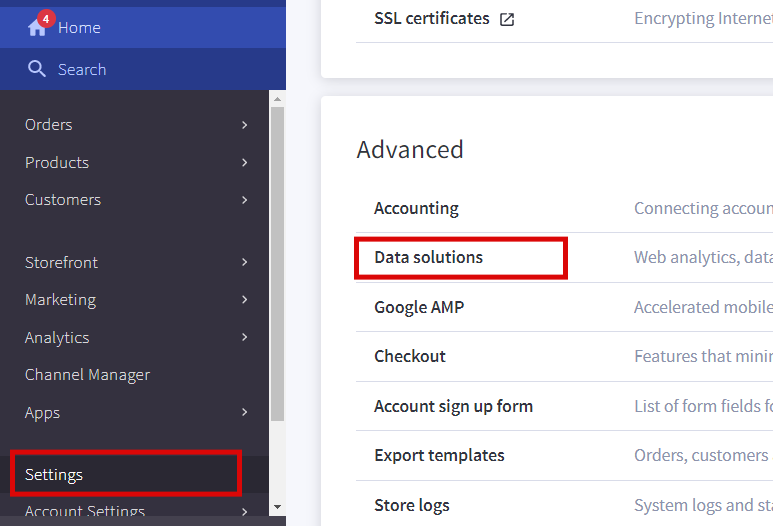
2. Click on the "Connect" button near the Affiliate Conversion Tracking
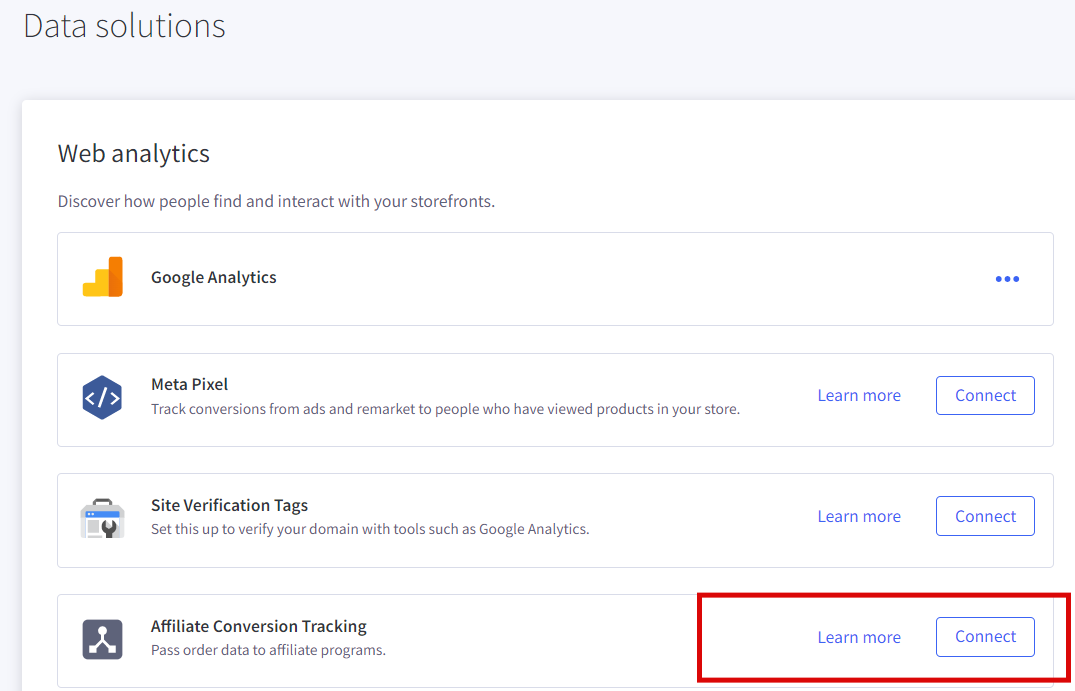
3. Paste the script we provided and click Connect button
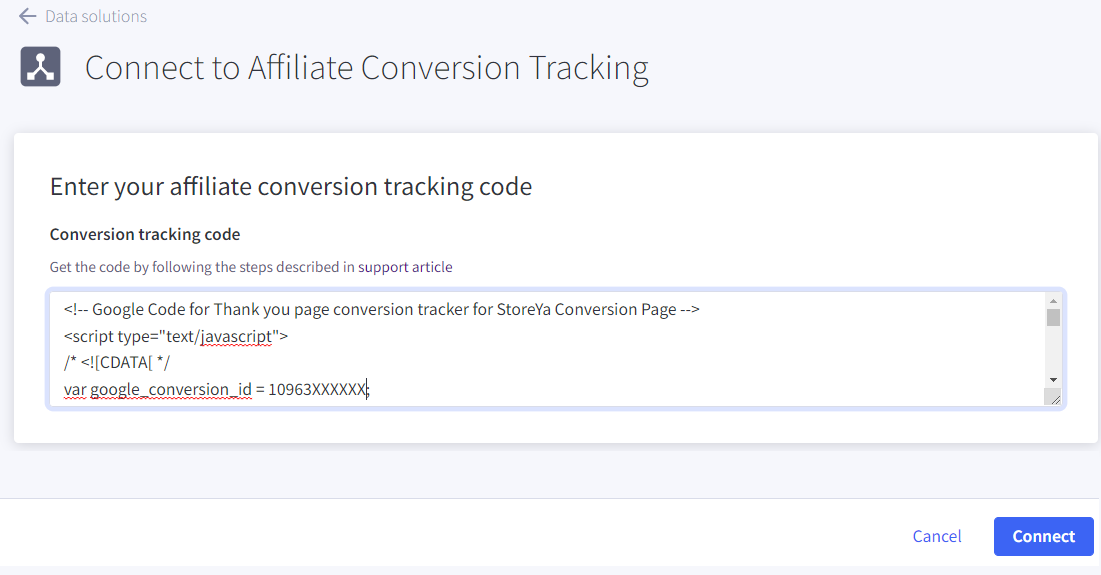
0 Comments