Please follow these steps in order to embed the Google Ads Conversion Tracking Code on
EasyStore:
1. Login to your store’s control panel. (https://cp.easystore.co/)
2. Select Apps > Browse all apps > StoreYa > Install this app > Install App.
3. Select Traffic Booster.
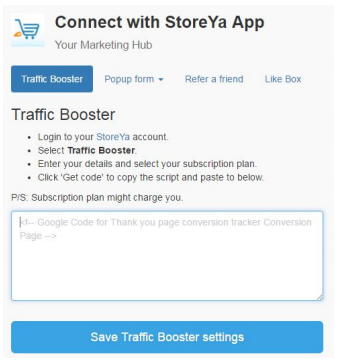
4. Copy and paste the conversion code received from StoreYa's Traffic Booster.
(The code will only be placed on ‘Thank you for your order’ page.)
5. Click Save Traffic Booster settings.
0 Comments