Step 1. On the Coupon Pop configuration page, scroll down to the Social Networks section and click on ‘Integrate with your email provider’.
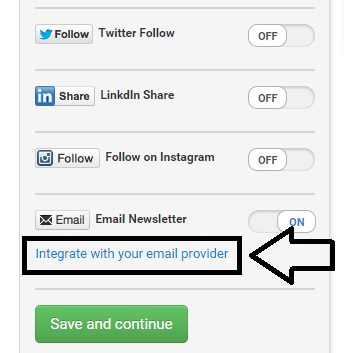
Step 2. From the ‘Integrate Coupon Pop with an email provider' drop-down menu, choose SendGrid
Step 3. Create API by clicking here while logged into your SendGrid account.
Step 4. Click the button 'Create API Key'.

Step 5. Click 'General API Key'.
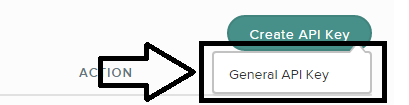
Step 6. Allow 'Full Access' for the category 'Mail Send' and click the 'Save' button.
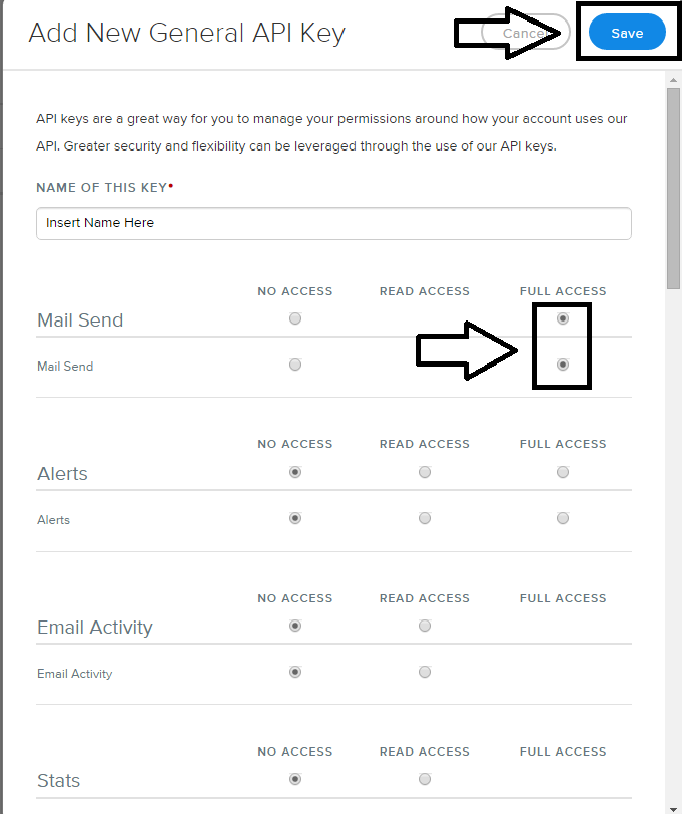
Step 7. A page will appear with your API key, please copy your API Key and add the API Key to the text box. Click on the "Get SendGrid Lists" button.
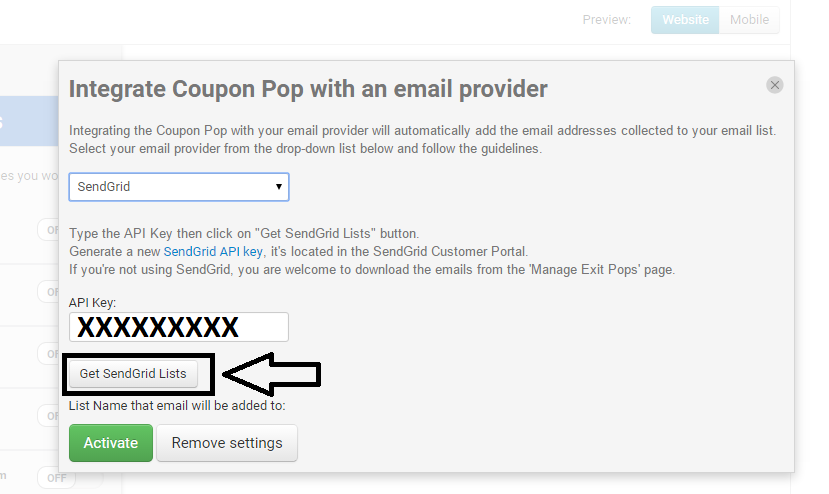
Step 8. Choose the required list name.
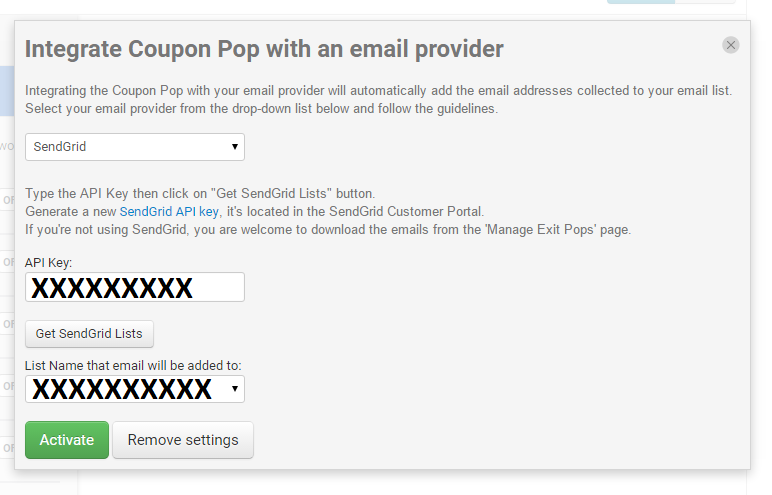
Step 9. Activate
Step 10. Save and continue
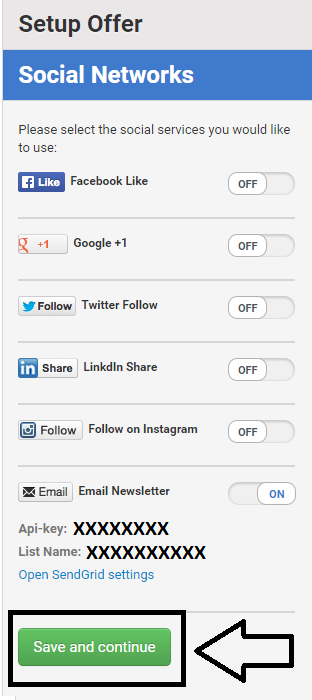
0 Comments