1. Download Coupon Pop plugin for Prestashop.
2. Log into your Prestashop admin. and click on the "Add a new module" button
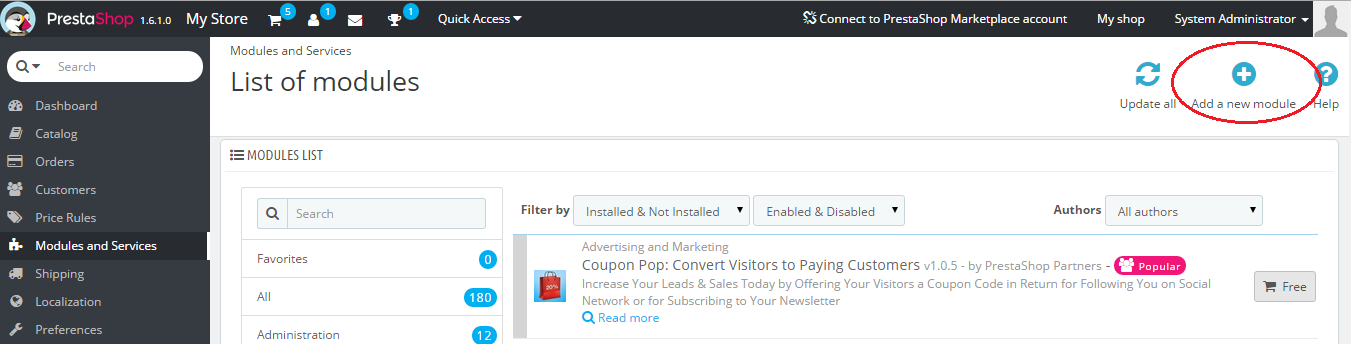
3. Choose the zip file you have just downloaded and click on upload module.
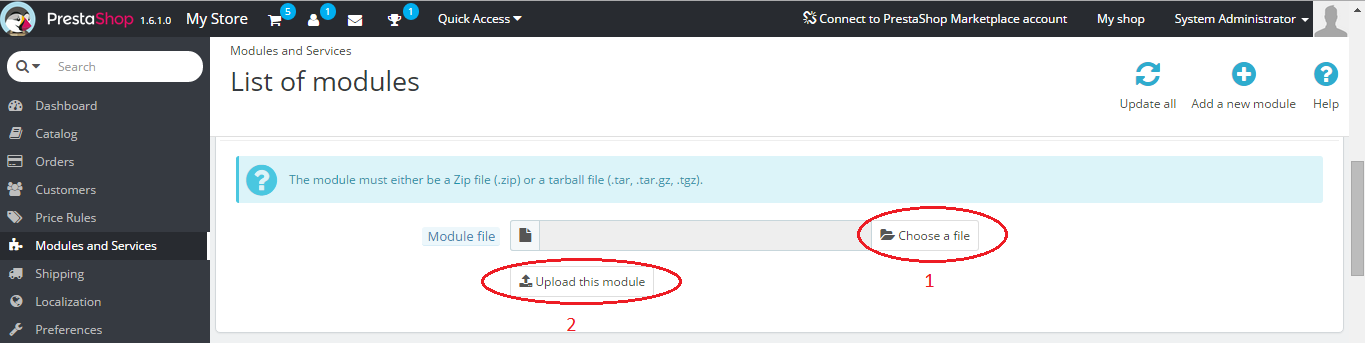
4. Click on the Install button.
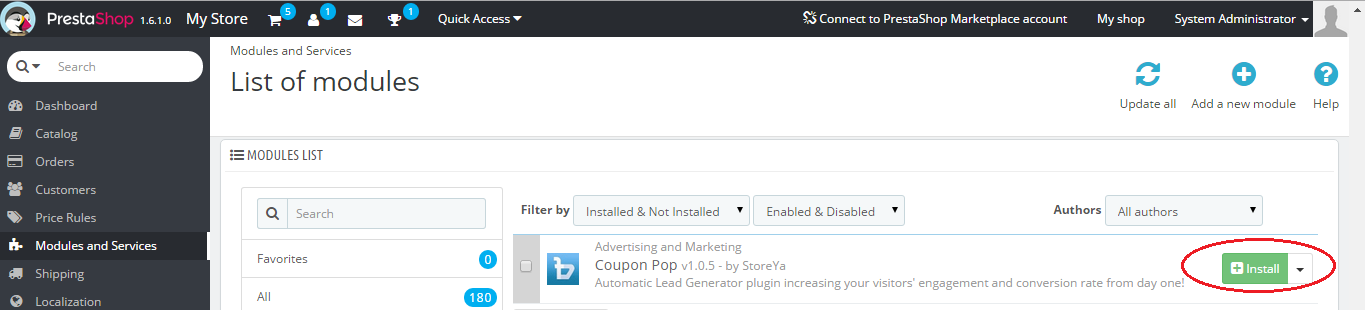
5. Once installed, click on the "Configure" button.
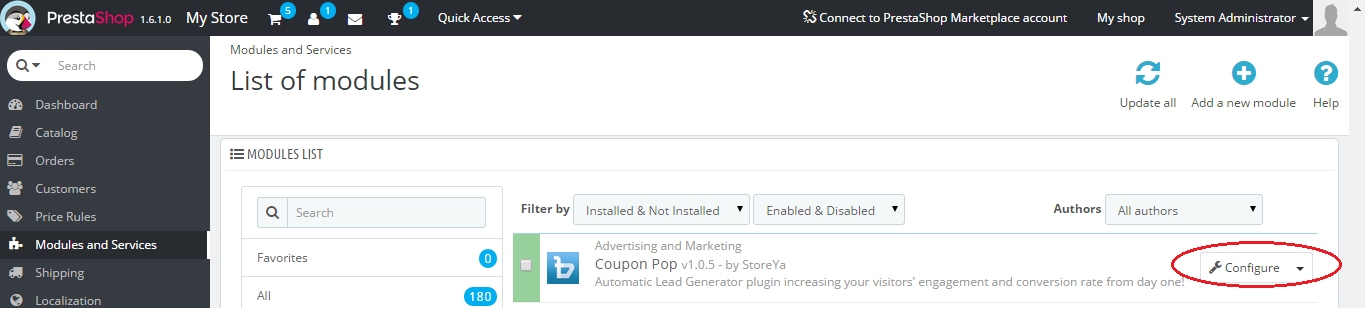
6. Click on the "Get started Now" button.
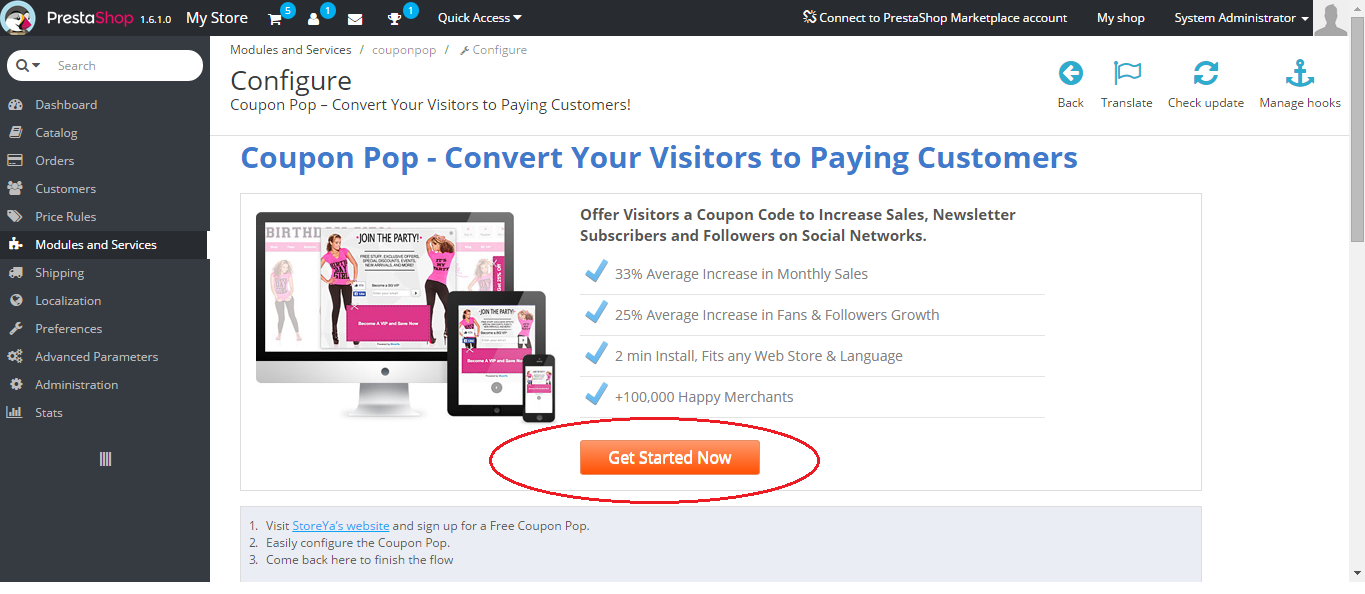
7. If you haven't created an account at StoreYa, you will be redirected to do so at http://www.storeya.com/public/couponpop - simply click on "Create a Free Account Now" button
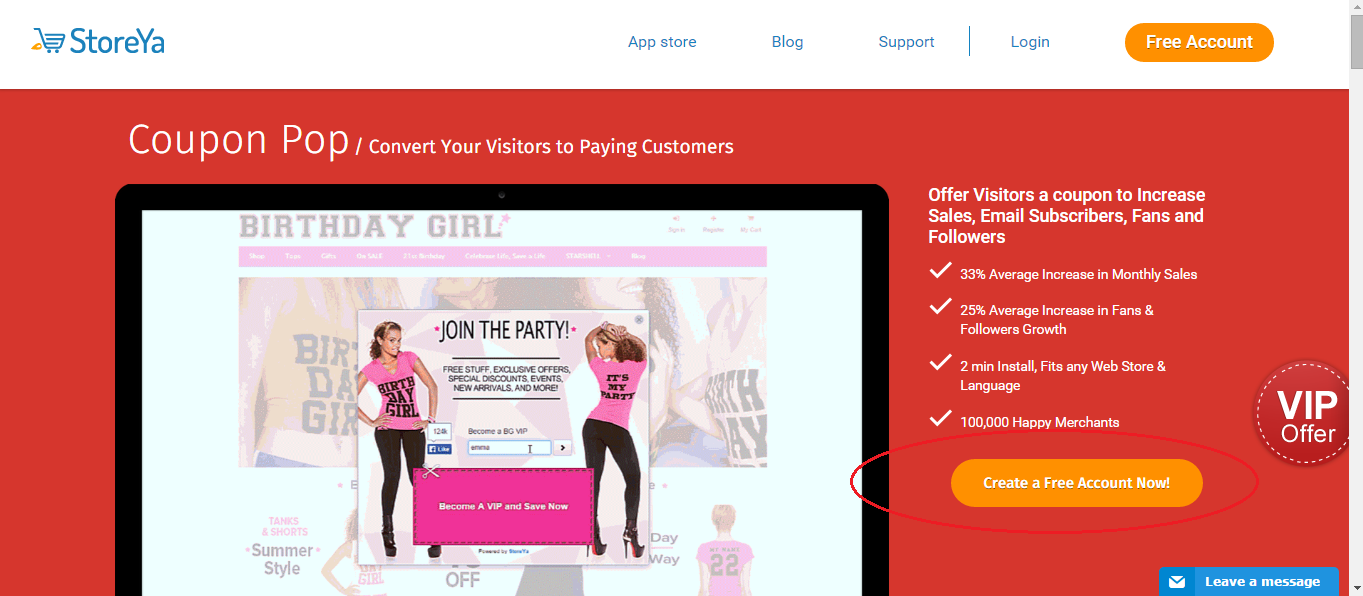
8. Set up the promotion you wish to share with your visitors (Step 1)
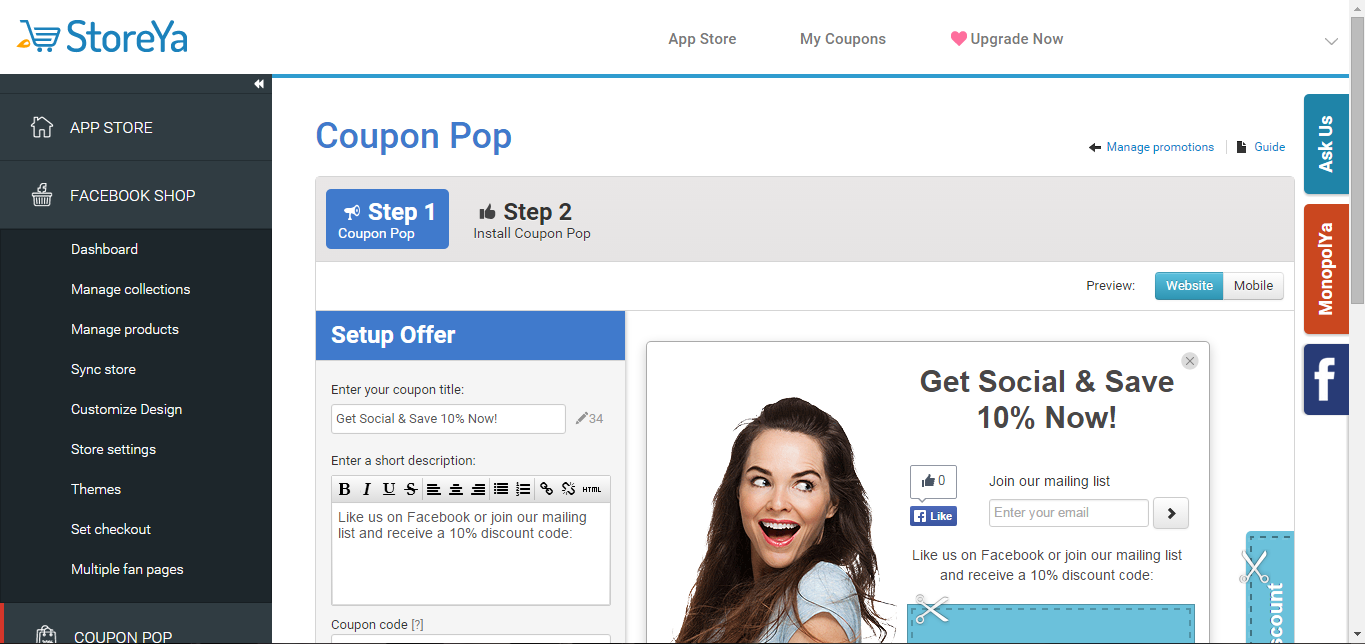
9. On step 2 choose Prestashop and copy the "Secret Key" you will be getting.
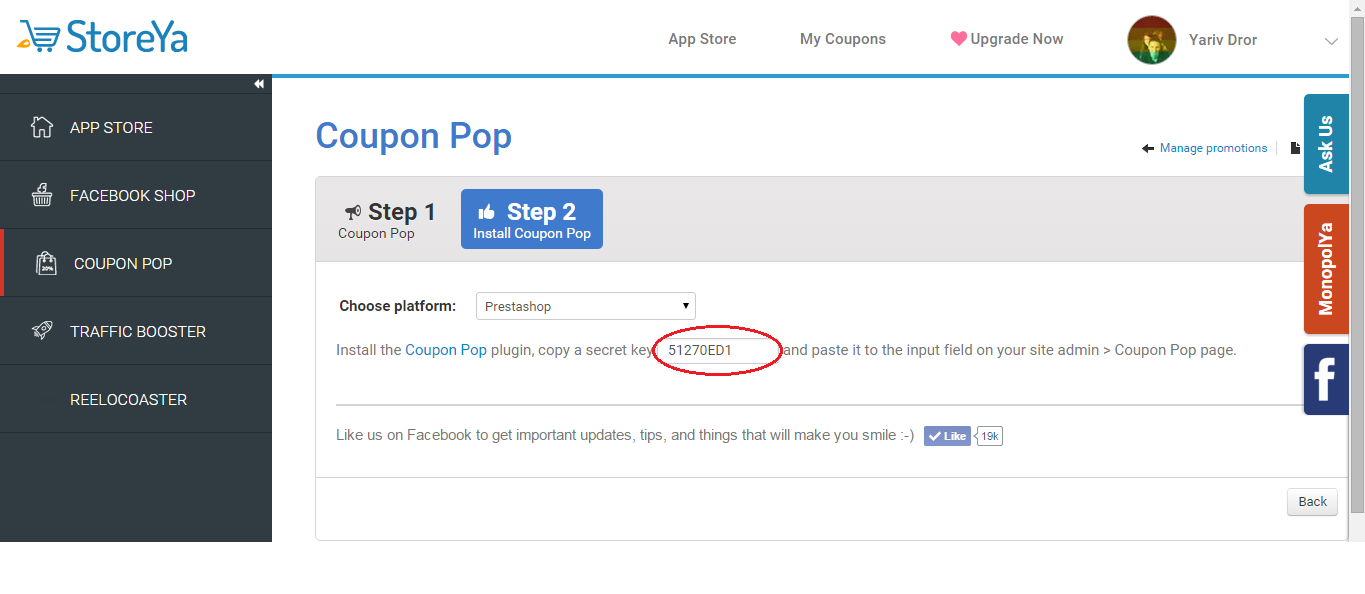 10. Go back to your Prestashop admin and paste the "Secret Key" you received from StoreYa and click on the "Save" button.
10. Go back to your Prestashop admin and paste the "Secret Key" you received from StoreYa and click on the "Save" button.
You Coupon Pop is now live - go to your web store to see it!
0 Comments