*** The plugin is compatible with OpenCart 1.5.
If you have already downloaded the StoreYa plugin for Connector, follow this guide. If you still haven't downloaded the plugin, please download it and then scroll down and see instructions at the bottom of the page.
Install the plugin in your Opencart back-office:
- Upload the Connector zip file provided by StoreYa to the root folder of your site. Unzip the file -> you will now see a screen with extracted files.
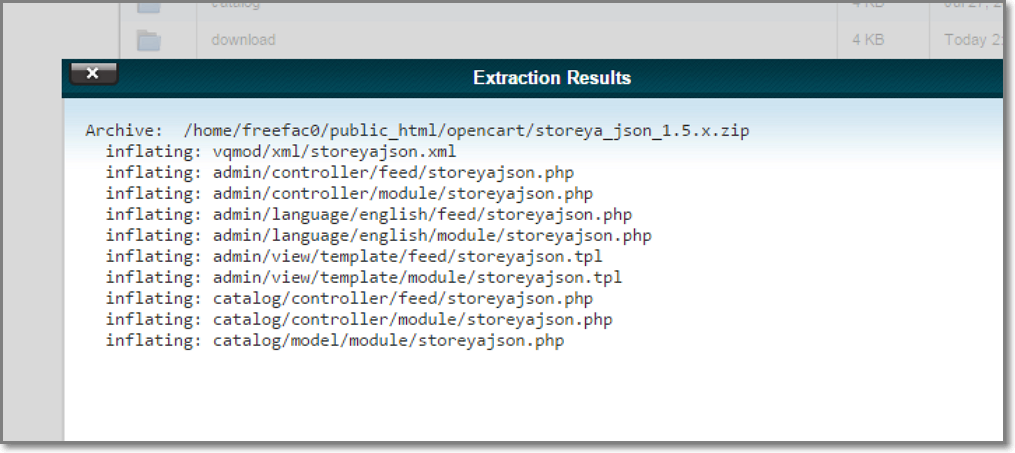
-
Back to StoreYa and copy StoreYa Account ID and API Secret Key.
-
Log in to your Opencart back-office:
- At the top menu of your back-office click: Extensions > Modules.
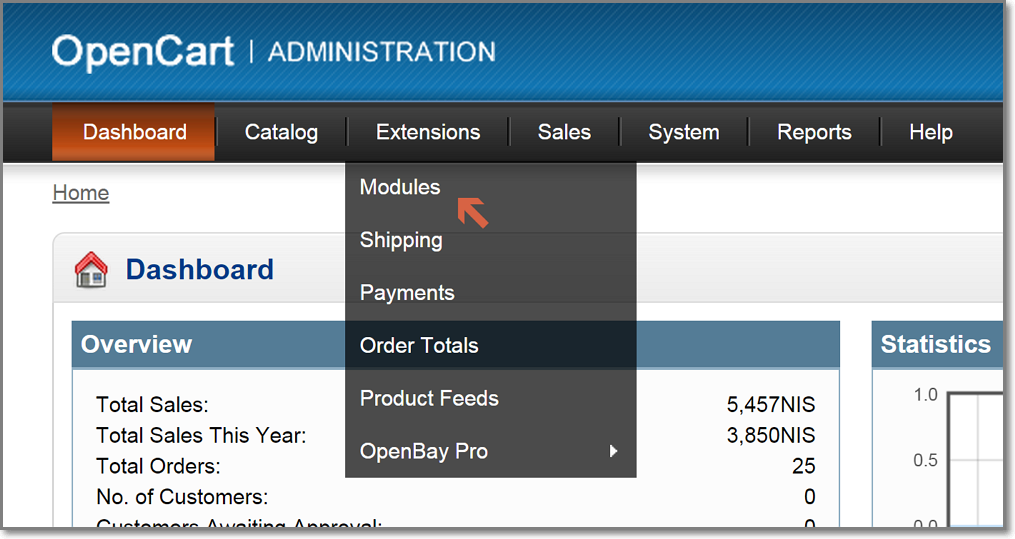
- Click 'Install' next to StoreYa Connector module
- Click the 'Edit' button, then fill in the Account ID and API Secret Key and click on "Save" in order to update the plugin with those required credentials.
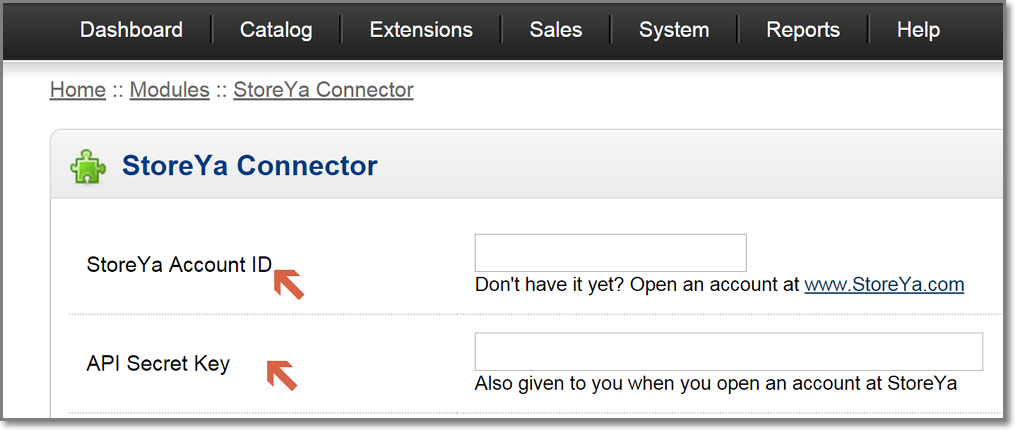
When done, go back to the StoreYa installation popup (on StoreYa's back office) and click on the '"Verify'" button in order to publish the Connector app on your Opencart store.
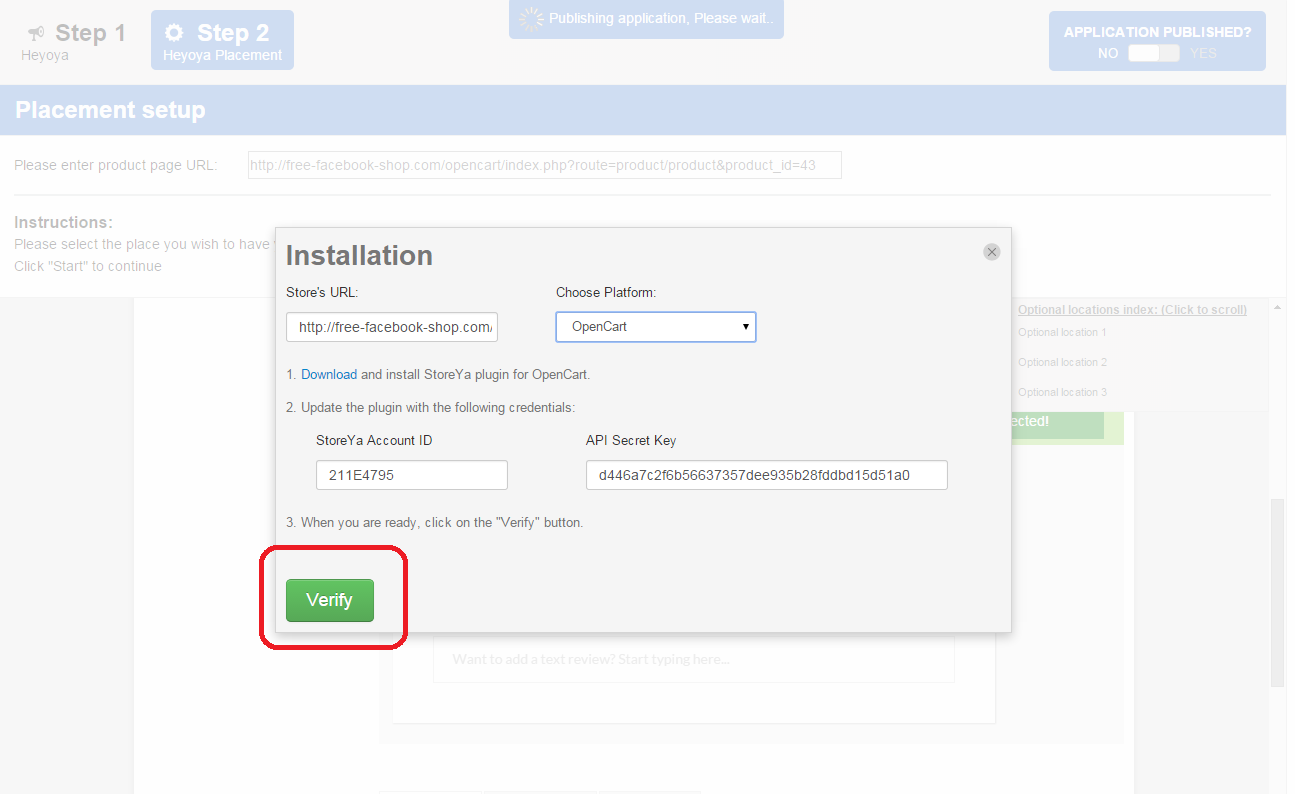
0 Comments