Log in to your Klaviyo account, and follow the below steps.
Step 1: Go to Settings > API keys
Click on Create Private API Key and generate a key.
Step 2: Add the relevant email list
Emails collecting in Coupon Pop will be added to this list.
Step 3: Add the API key and list name to the Coupon Pop settings page and click the 'Activate' button.
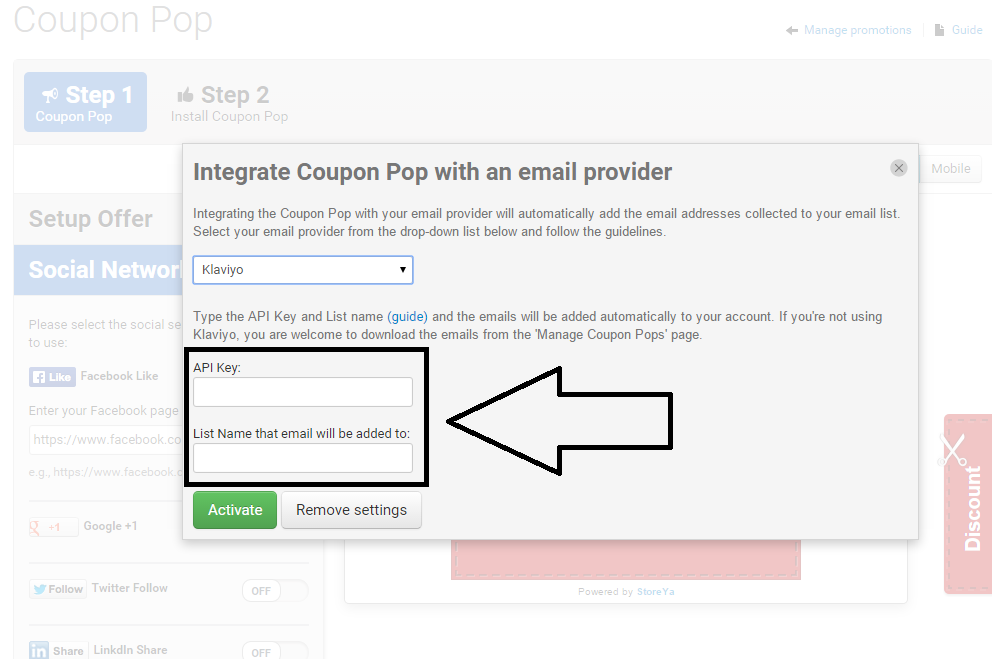
0 Comments