1. Log into your Magento Admin Panel account.
2. Click on "System" -> "Configuration".
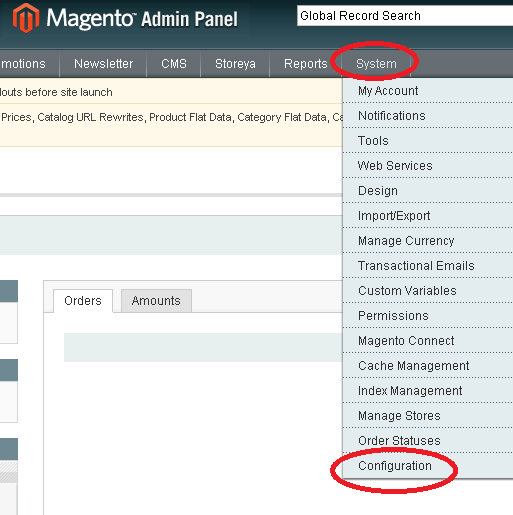
3. Click on "Design" -> "Footer" and copy the HTML code you've received from StoreYa.com to the "miscellaneous HTML" box.
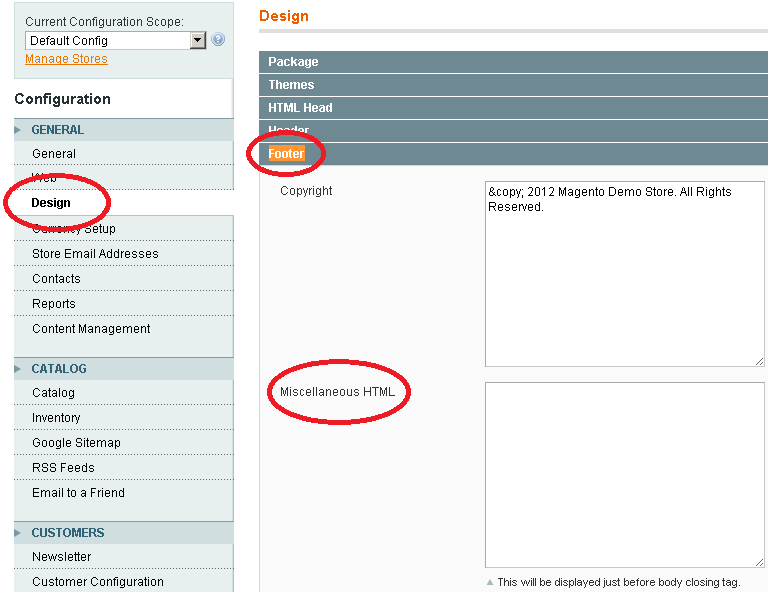
4. Save your configuration by clicking on the "Save Config" button on the top right corner of your screen, and that's it - You're good to go!
We also highly recommend on importing your Magento store to Facebook using StoreYa.com.
0 Comments