Step 1. On the Exit Pop configuration page, scroll down to 'Capture Leads' and click on ‘Integrate with your email provider’.
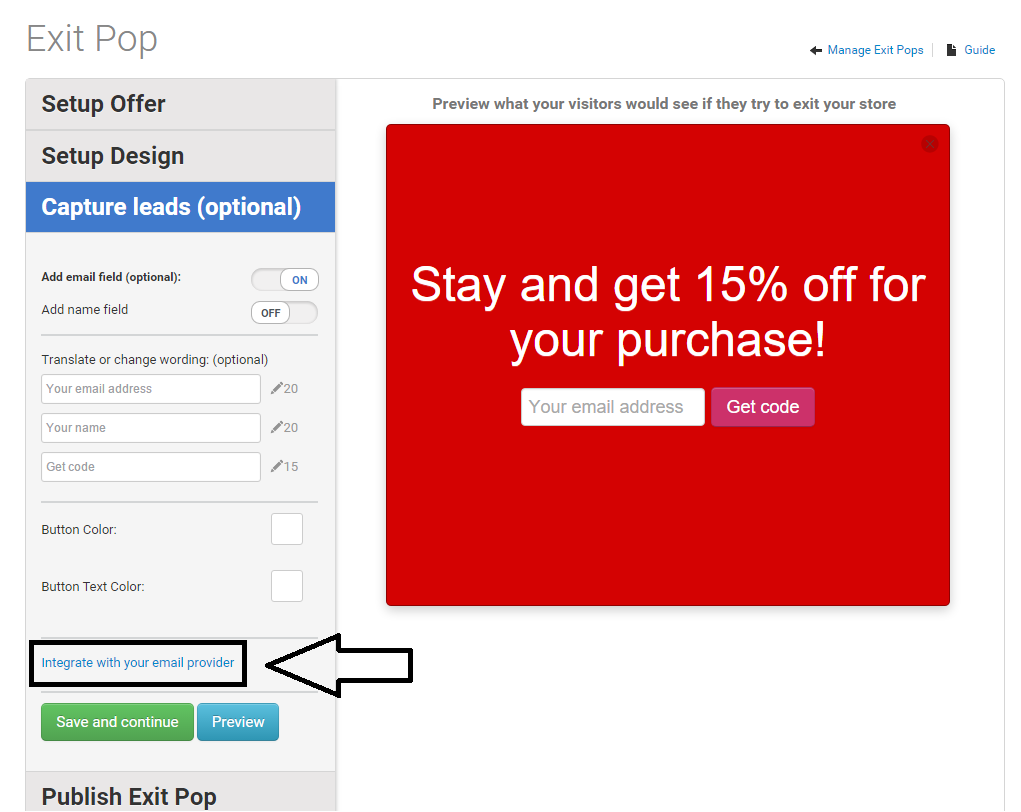
Step 2. From the ‘Integrate Exit Pop with an email provider' drop-down menu, choose Campaign Monitor.
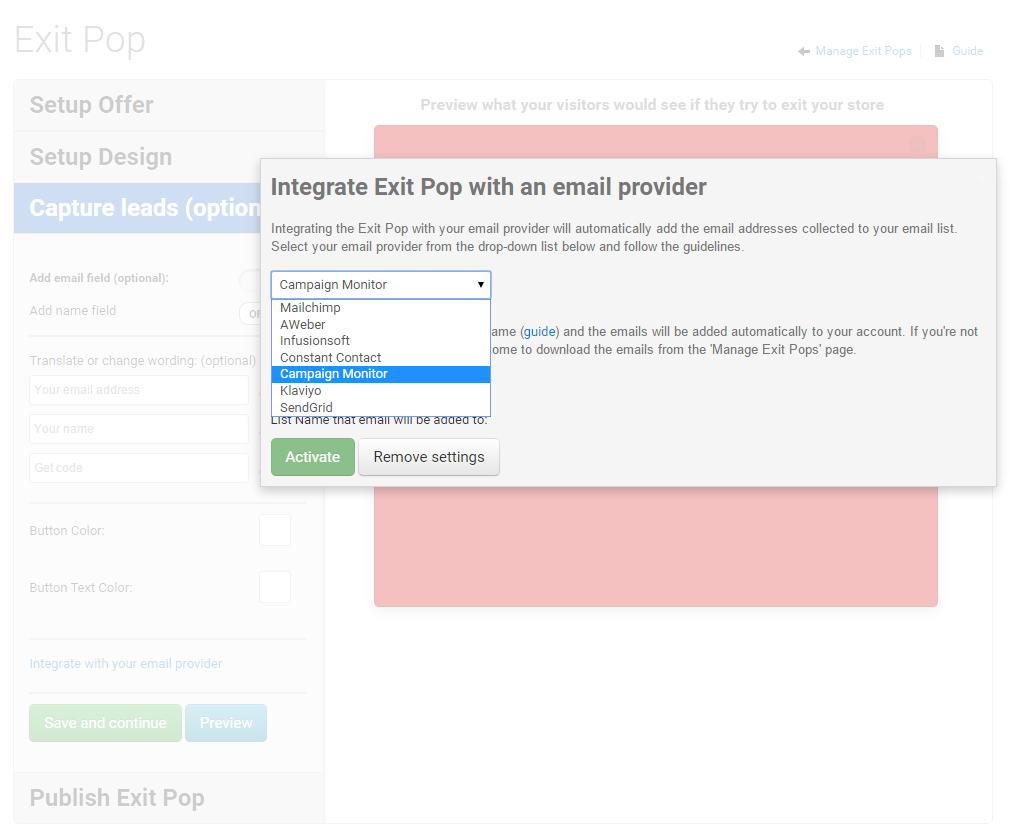
Step 3. Log in to Campaign Monitor.
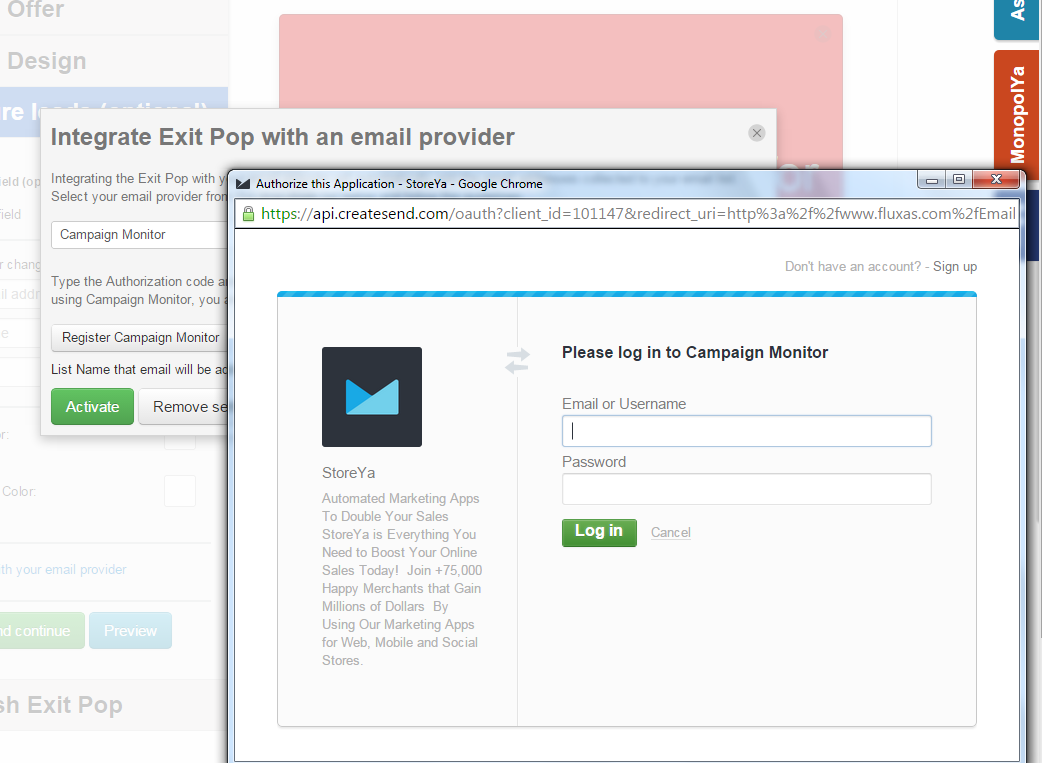
Step 4. Click on "Allow Access".
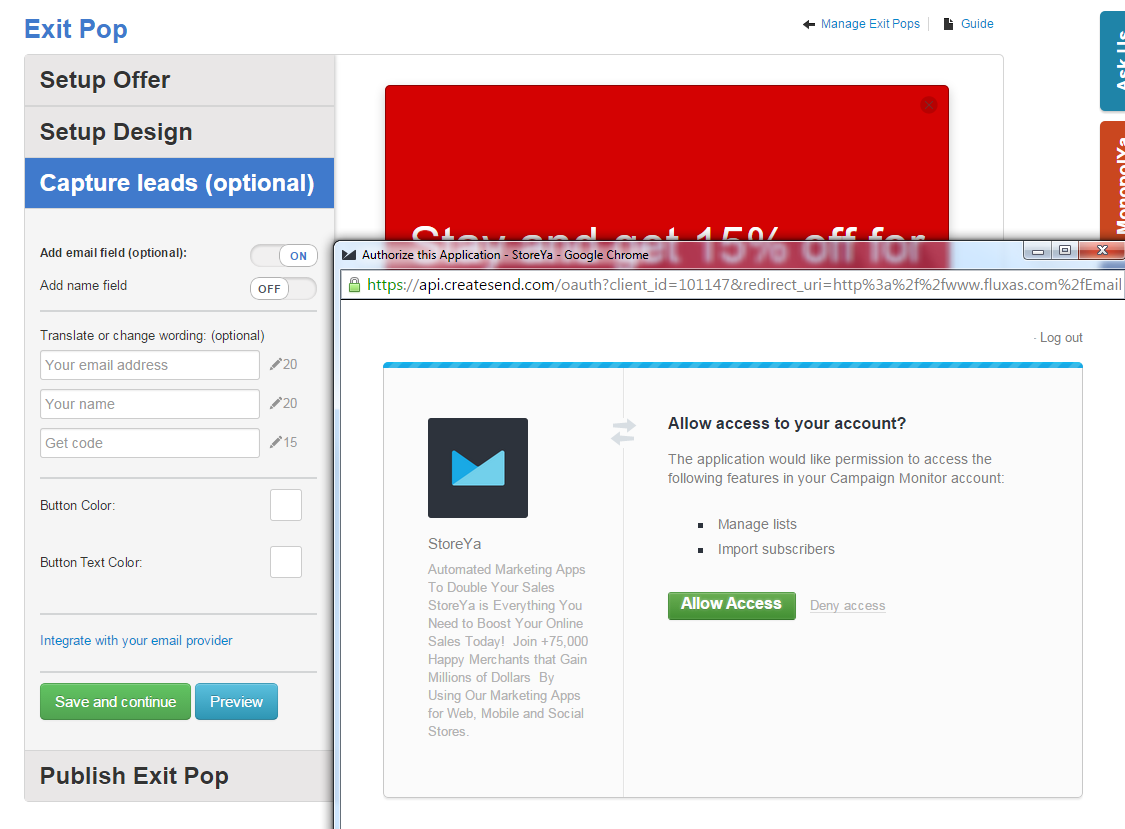
Step 4. Choose the required list name.
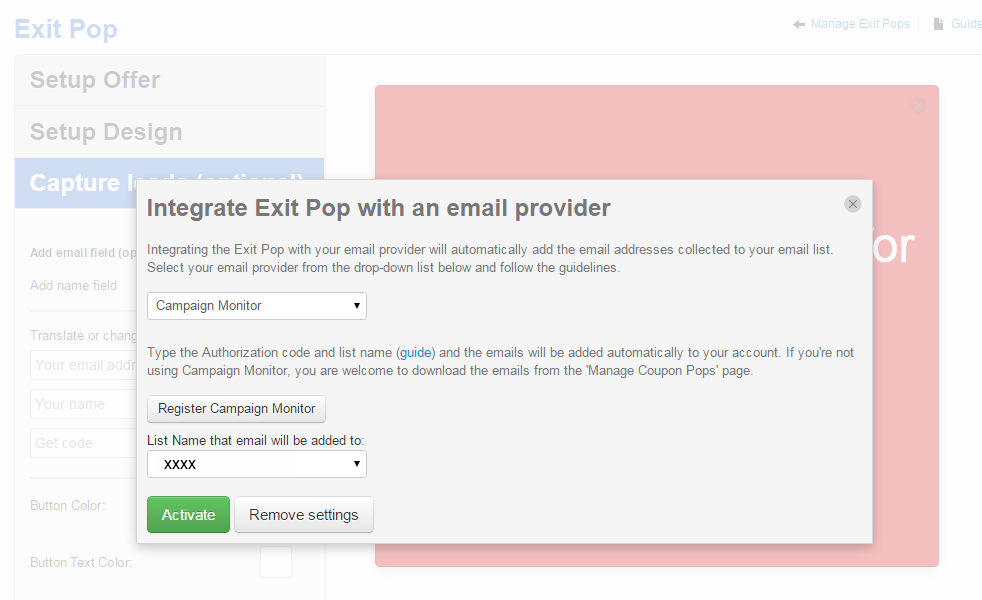
Step 5. Activate
Step 6. Save and continue
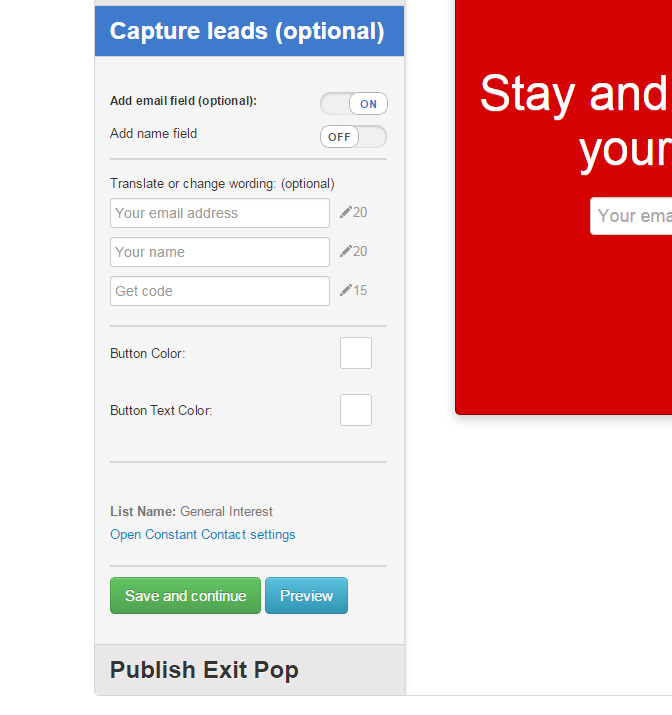
0 Comments