below are instructions on How to embed StoreYa's general code in your osCommerce shop:
- Log in to your osCommerce Store Administration account.
-
From your Store Administration home screen, click on Tools in the left hand column.
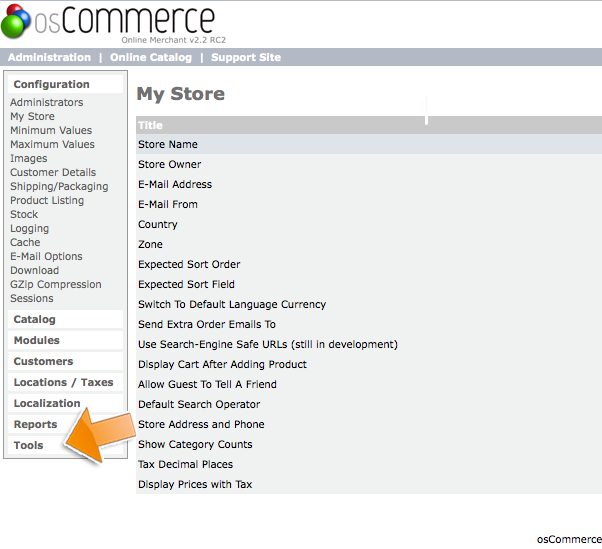
-
Select File Manager from the drop down list.
-
Double Click on Includes in the File Manager Window.
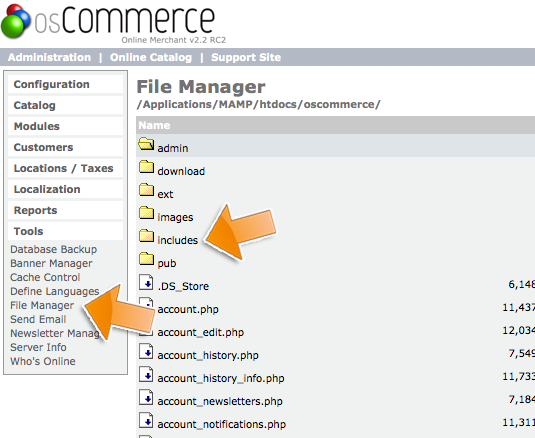
-
Select by clicking on the php file which corresponds to the area of your Oscommerce store you would like Reviews to display. We've chosen footer.php:
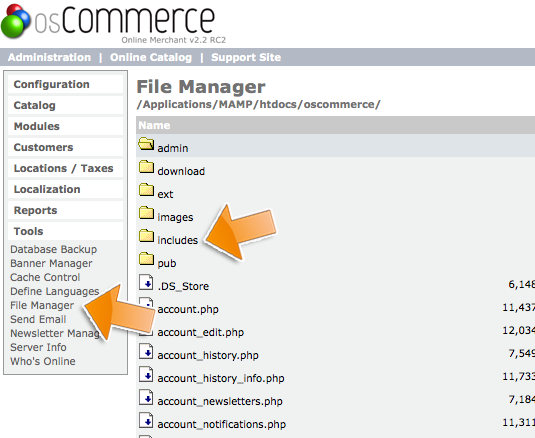
-
On the right side of your screen, click on Edit. The column-left.php code will open
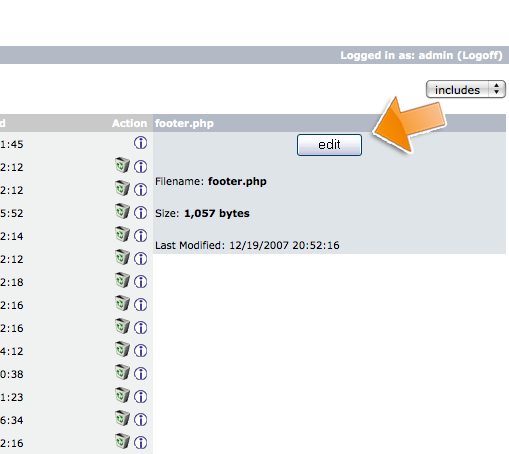
-
Paste the HTML code you've received from StoreYa.com below all the other code and be sure to Save
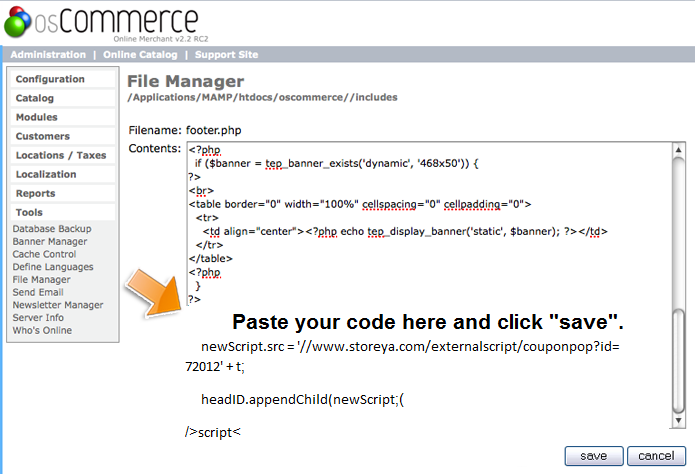
0 Comments