1. Log in to your WordPress admin > Appearance > Customize > Widgets > choose the current footer > Click on "Add Widget" button and select the "Text" widget.
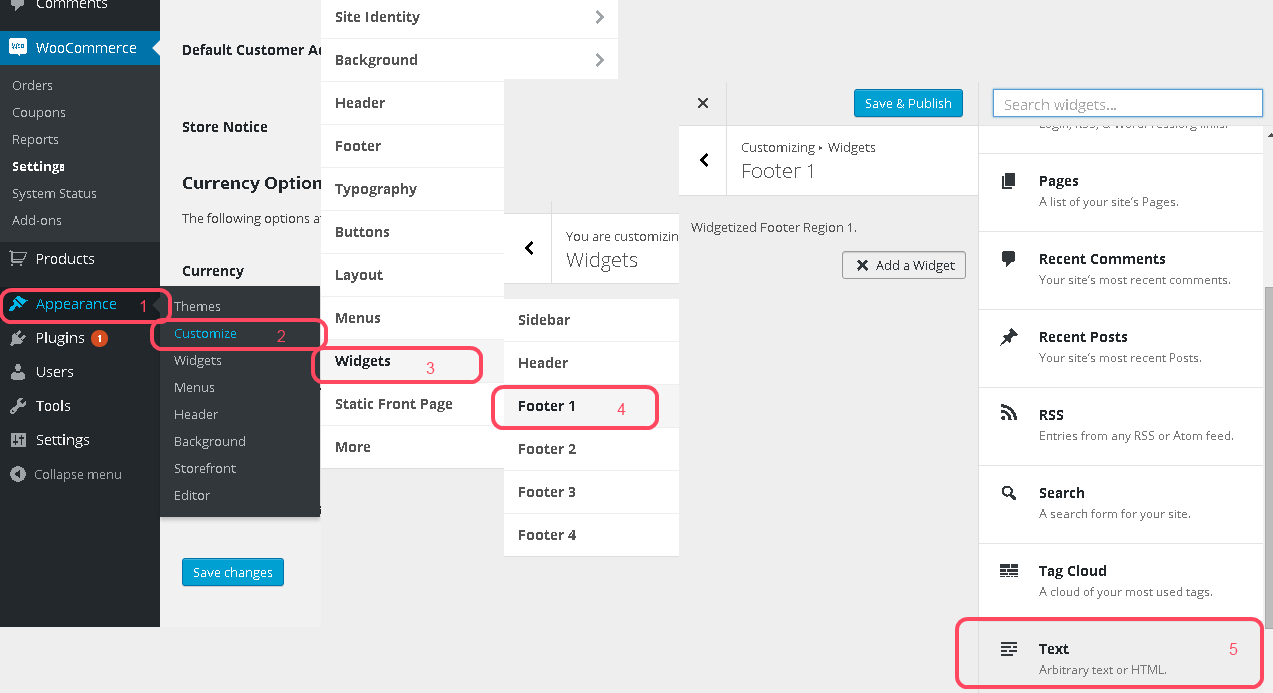
2. Go back to StoreYa and copy the script from the StoreYa widget you are interested in. The script is located in the Installation pop up.
3. Paste StoreYa's script to the "Content" section as shown in image below, then click on the "Add Widget" button, approve your changes by clicking on the "Save and Publish" button at the top of the screen.
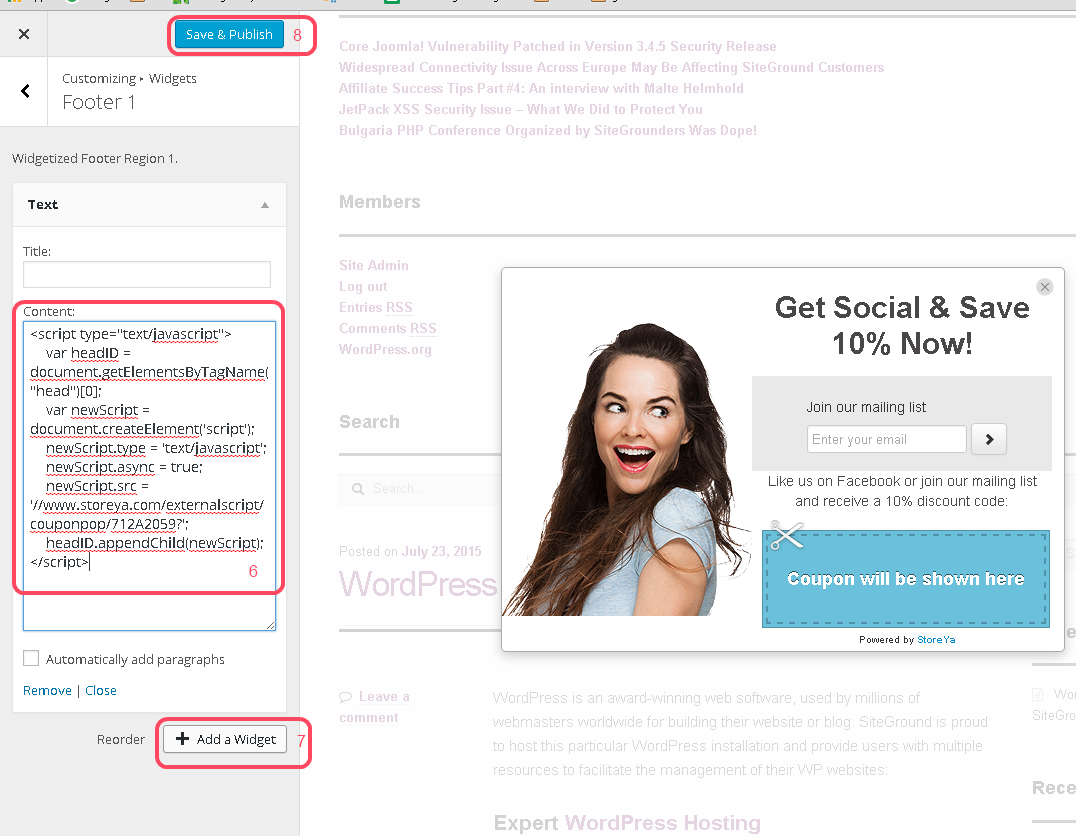
0 Comments