1. At the "Capture Leads (optinal)" section of your StoreYa Exit Pop configuration page click on the "Integrate with your email provider".
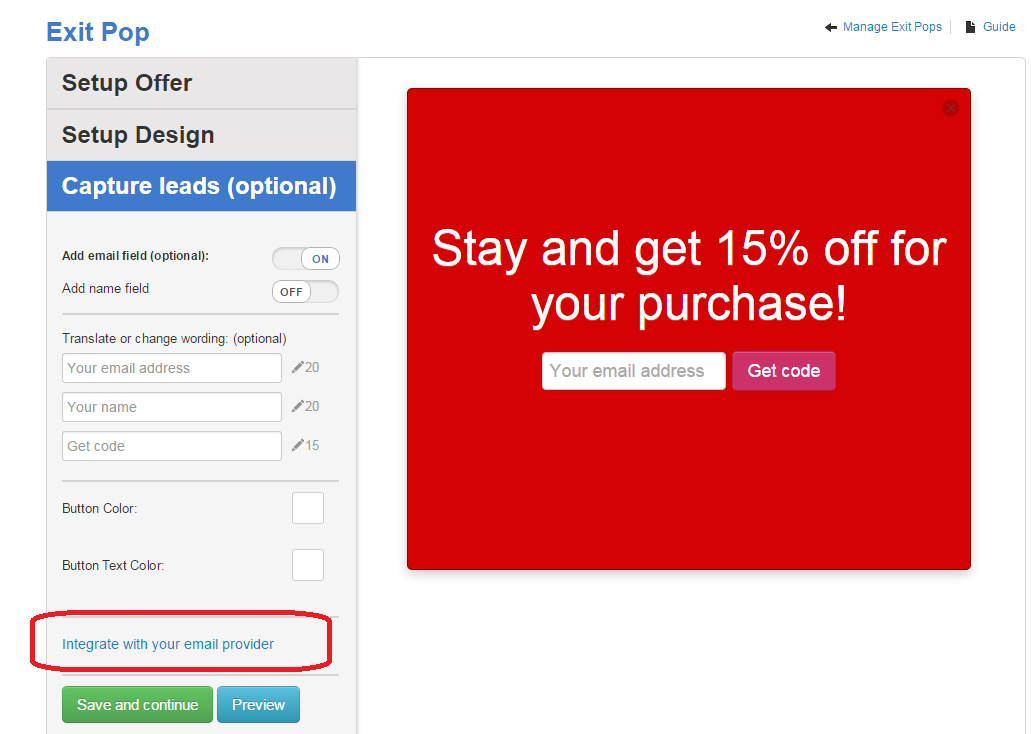
The "Integrate Exit Pop with an email provider" popup will show.
2. On the "Social Networks" section of your StoreYa Coupon Pop configuration page select the "Infusionsoft" option on the combo box.
Copy and paste your domain.
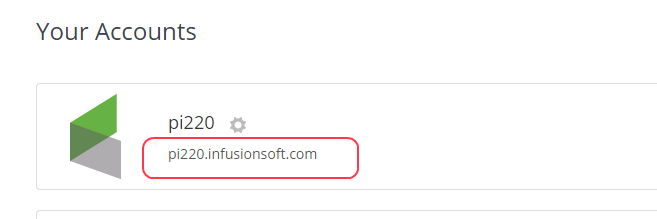
3. Enter your Infusionsoft account ->Admin -> Settings -> Application -> Copy your Encrypted Key and paste it to the StoreYa Api Key field.
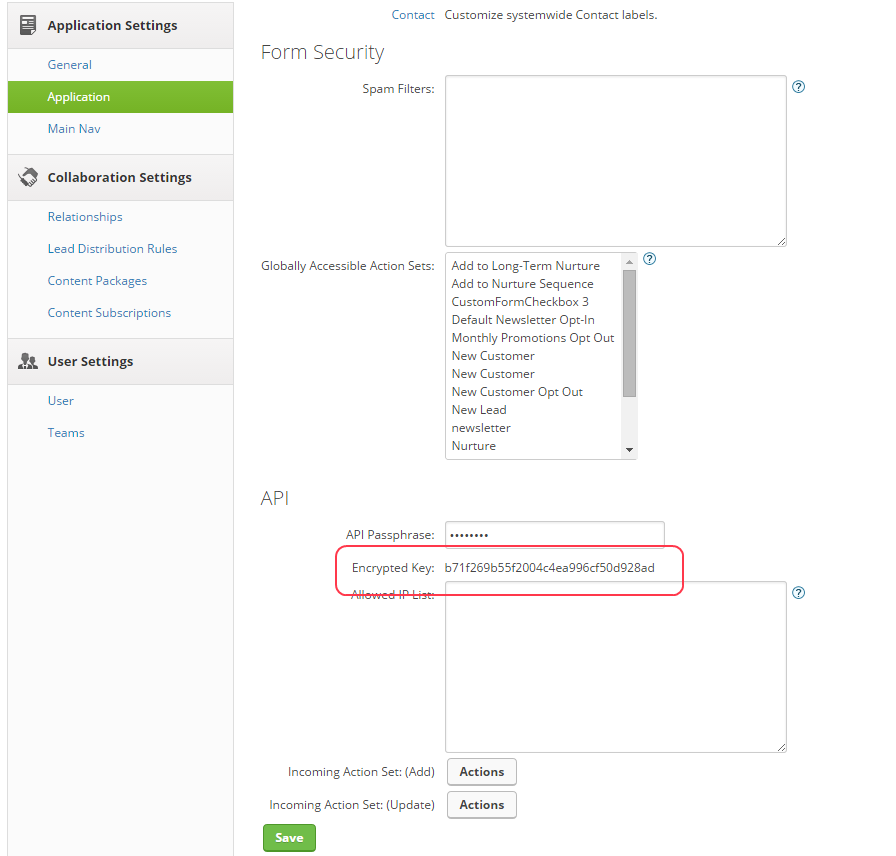
4. Click on the "Register Infusionsoft" button - the Tag list will be populated with your current tags.
5. Choose the required tag from the list and click on the "Activate" button.
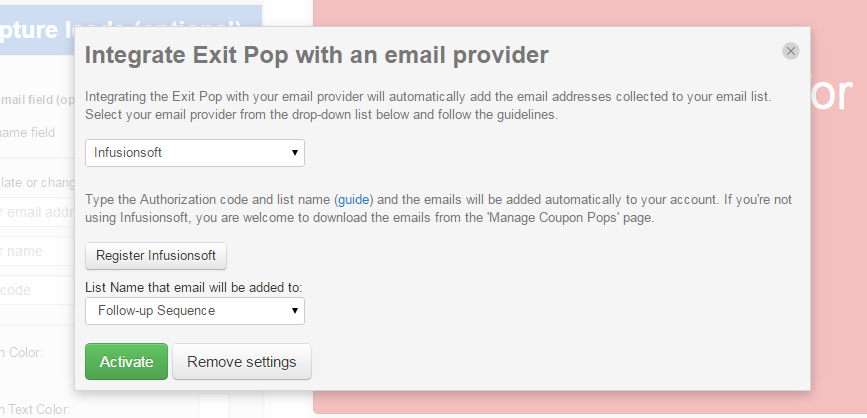
6. Save your Social Networks Settings
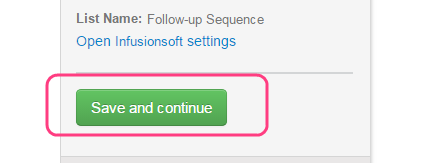
0 Comments