- On the "Social Networks" section of your StoreYa Coupon Pop configuration page select ‘Integrate with your email provider’ > Infusionsoft.
- Copy and paste your domain.
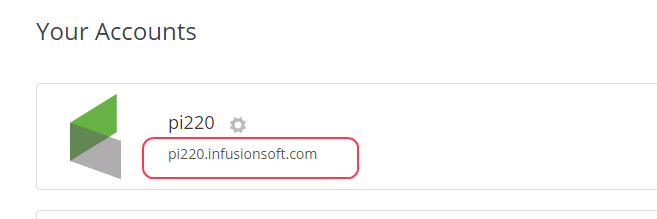
- Enter your Infusionsoft account ->Admin -> Settings -> Application -> Copy your Encrypted Key and paste it to the StoreYa Api Key field.
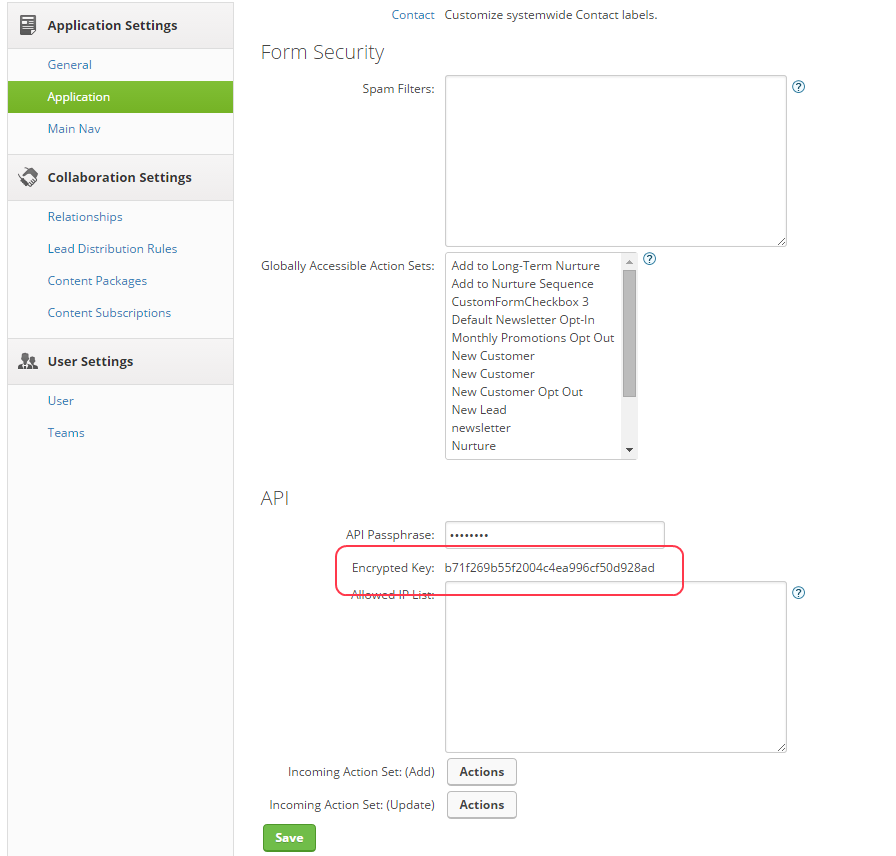
- Click on the "Register Infusionsoft" button - the Tag list will be populated with your current tags.
- Choose the required tag from the list and click on the "Activate" button.
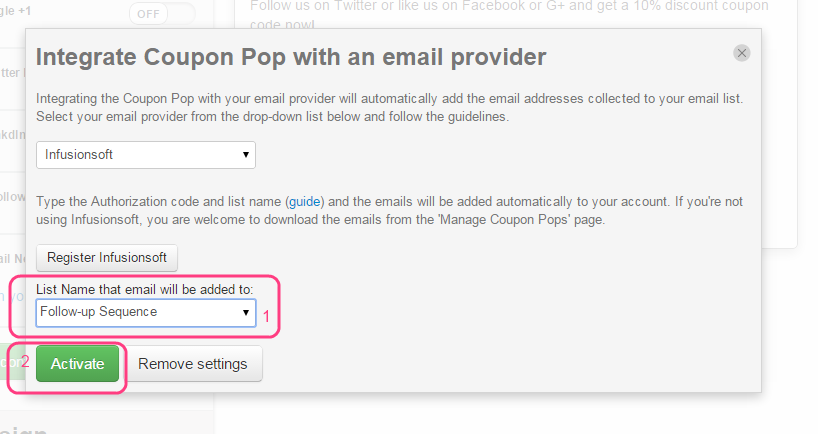
- Save your Social Networks Settings
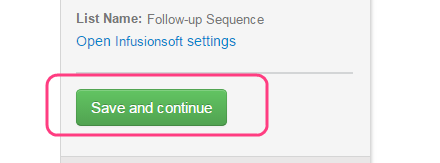
Integrate Coupon Pop with Infusionsoft
Have more questions? Submit a request
Please sign in to leave a comment.
0 Comments