This tool increases your sales by preventing web store abandonment. It enables you to present special promotions to visitors who show intention of leaving the store without making a purchase.
This guide will show you how to implement the Exit Pop tool in your VirtueMart store.
Log into your VirtueMart administration area.
-
Click on the "Template Manager" in Extensions>>Template Manager
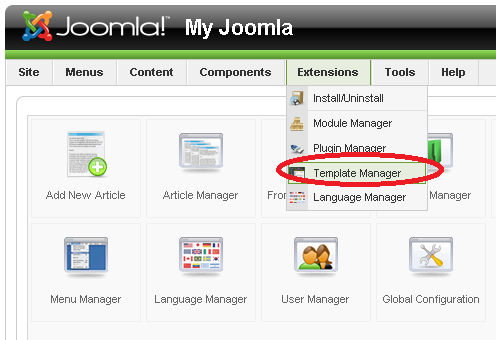
-
Click your current theme:
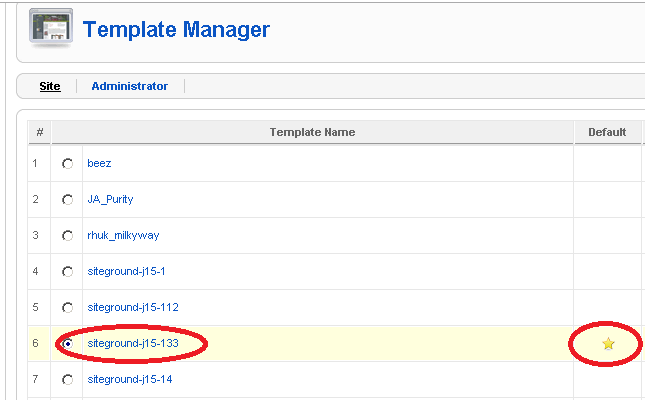
-
Click on "Edit" and then "Edit HTML".
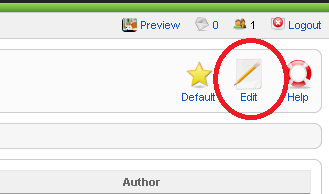
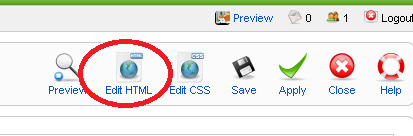
-
Scroll to the bottom of the editor panel and paste the HTML code you've received from StoreYa above the </body> tag.
*
 *
* -
Click save.
-
You're done!
0 Comments