This tool increases your sales by preventing web store’s abandonment. It enables you to present special promotions to visitors who show intention of leaving the store without purchasing first.
This guide will show you how to implement the Exit Pop tool in your osCommerce store.
- Log in to your osCommerce Store Administration account.
-
From your Store Administration home screen, click on Tools in the left hand column.
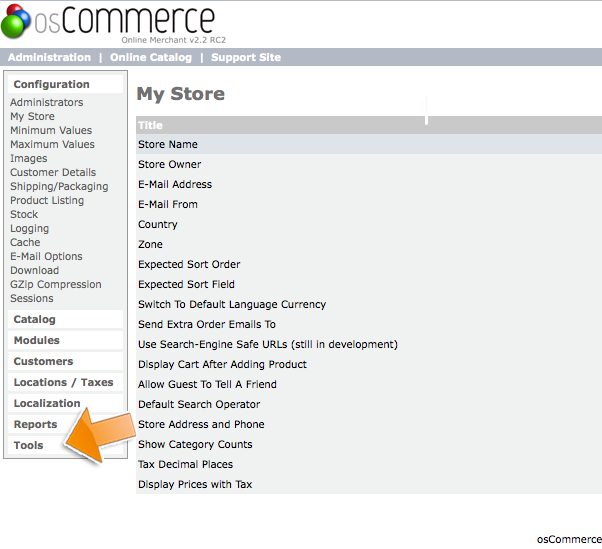
-
Select File Manager from the drop down list.
-
Double Click on Includes in the File Manager Window.
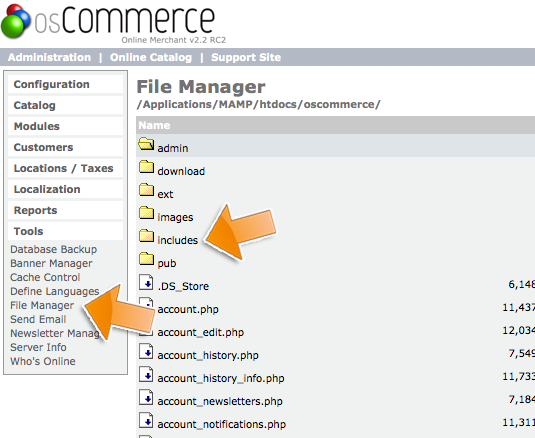
-
Select by clicking on the php file which corresponds to the area of your Oscommerce store you would like your Exit Pop to display. We've chosen footer.php:
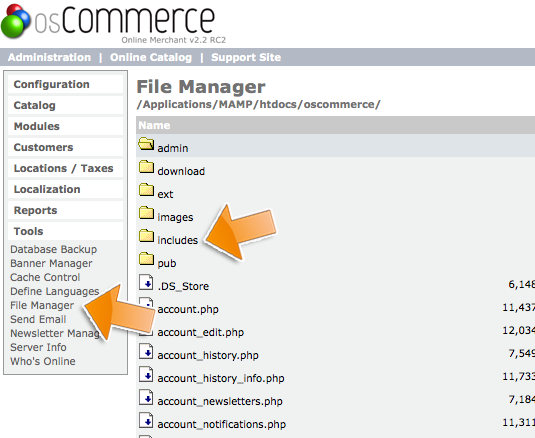
-
On the right side of your screen, click on Edit. The column-left.php code will open
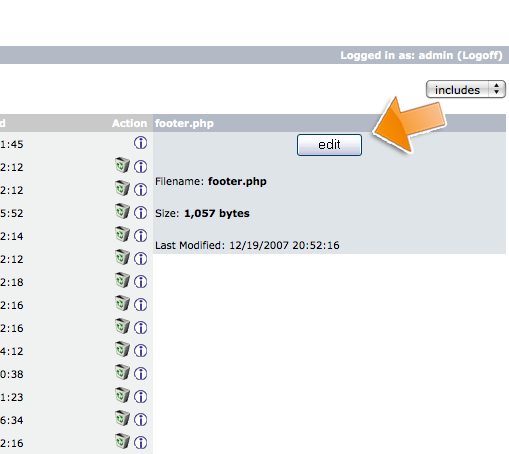
-
Paste the HTML code you've received from StoreYa.com below all the other code and be sure to Save
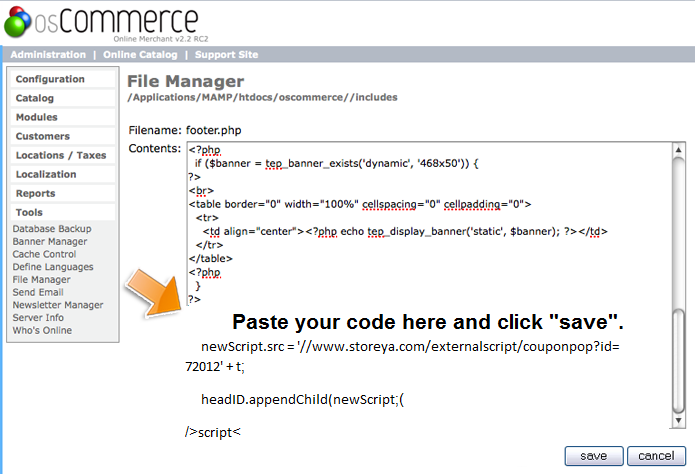
0 Comments