How to create a Coupon Pop for your web site?
1. Connect the Coupon Pop with your store, click here.
2. You are now at "Step 1" of configuring your Coupon Pop. In this step you will choose and define your Coupon Pop.
You will create a Coupon title, a short description, select the coupon code and define which social network links will be visible in the Pop Up.
Note: on the right side of the screen you have a preview mode for both Web and Mobile view.
Once done configuring, click on "Save and Continue" to go to Step 2, where you will see the On/ Off button of the Coupon Pop. At default the button will be turned on.
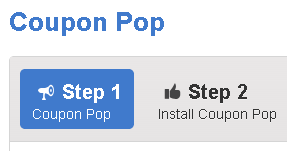

3. Visit your Web-store to view the Coupon Pop in action!
Good luck!
0 Comments