The easiest way to add the Coupon Pop to your Bigcommerce store is by using our app, which is displayed at the app store. Log in to Bigcommerce > Apps > Coupon Pop.
Please follow this short guide in order to embed the code in your store.
1. Log into your BigCommerce admin
2. Click on the Storefront tab located at the sidebar and then select Script Manager.
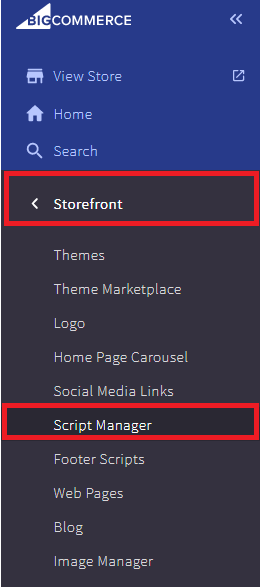
3. Click on the Create a script button
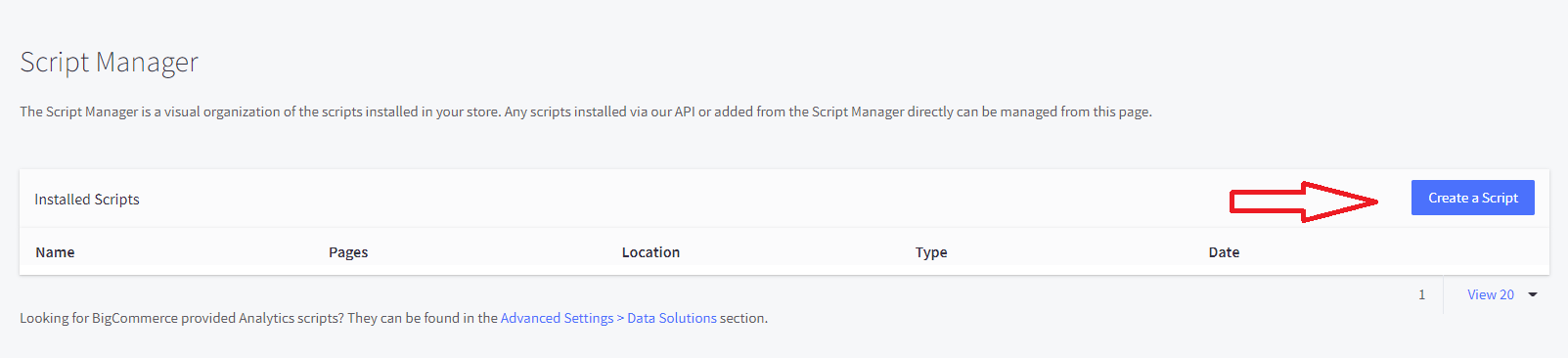
4. Let's set up the script setting:
Name of script: it can be whatever you choose, in this case, we called it StoreYa
Description: it can be whatever you choose, in this case, App script
Location on page: Footer
Select pages where script will be added: Store pages
Script category: Essential
Script type: Script
Script contents: Embed the script we provided
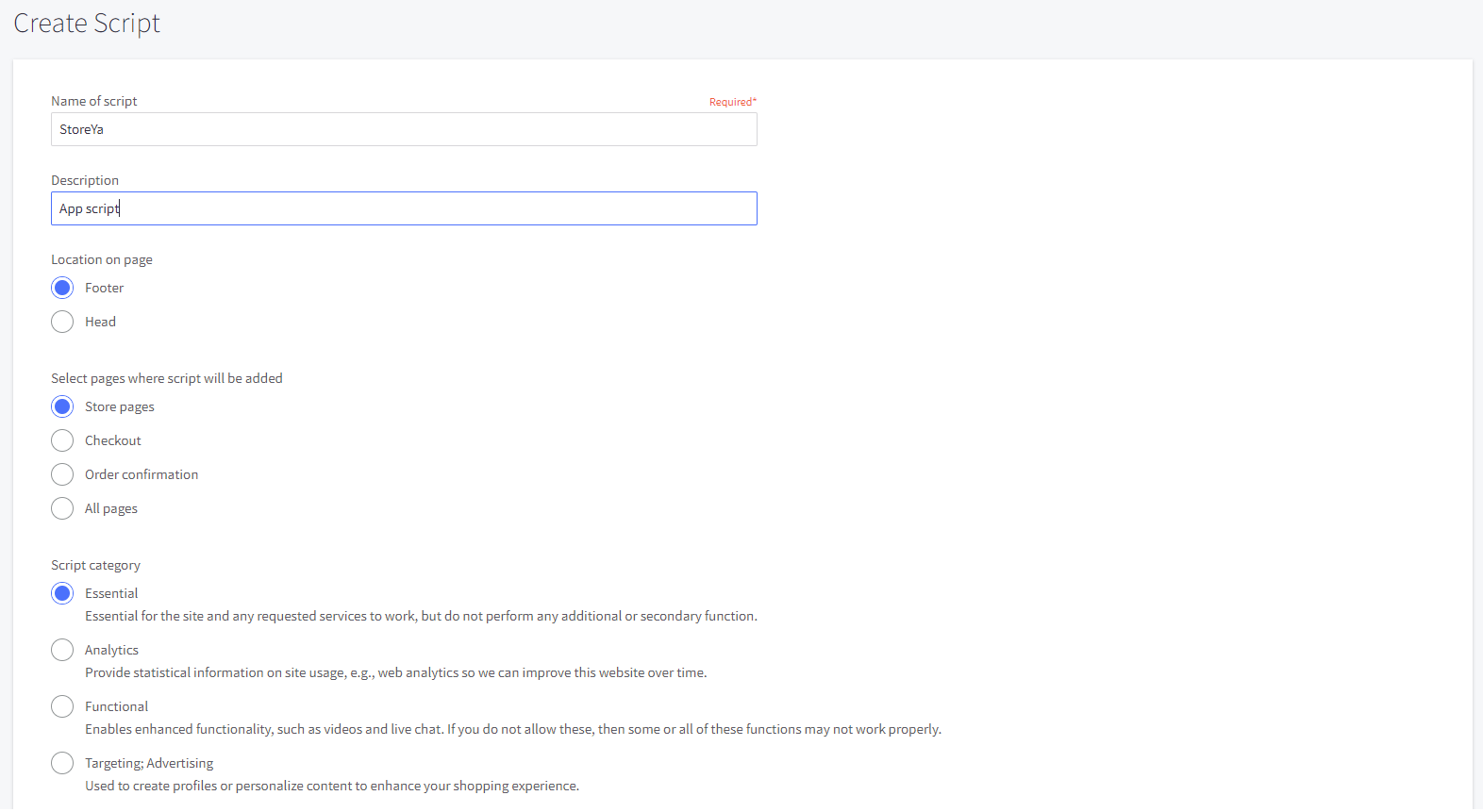
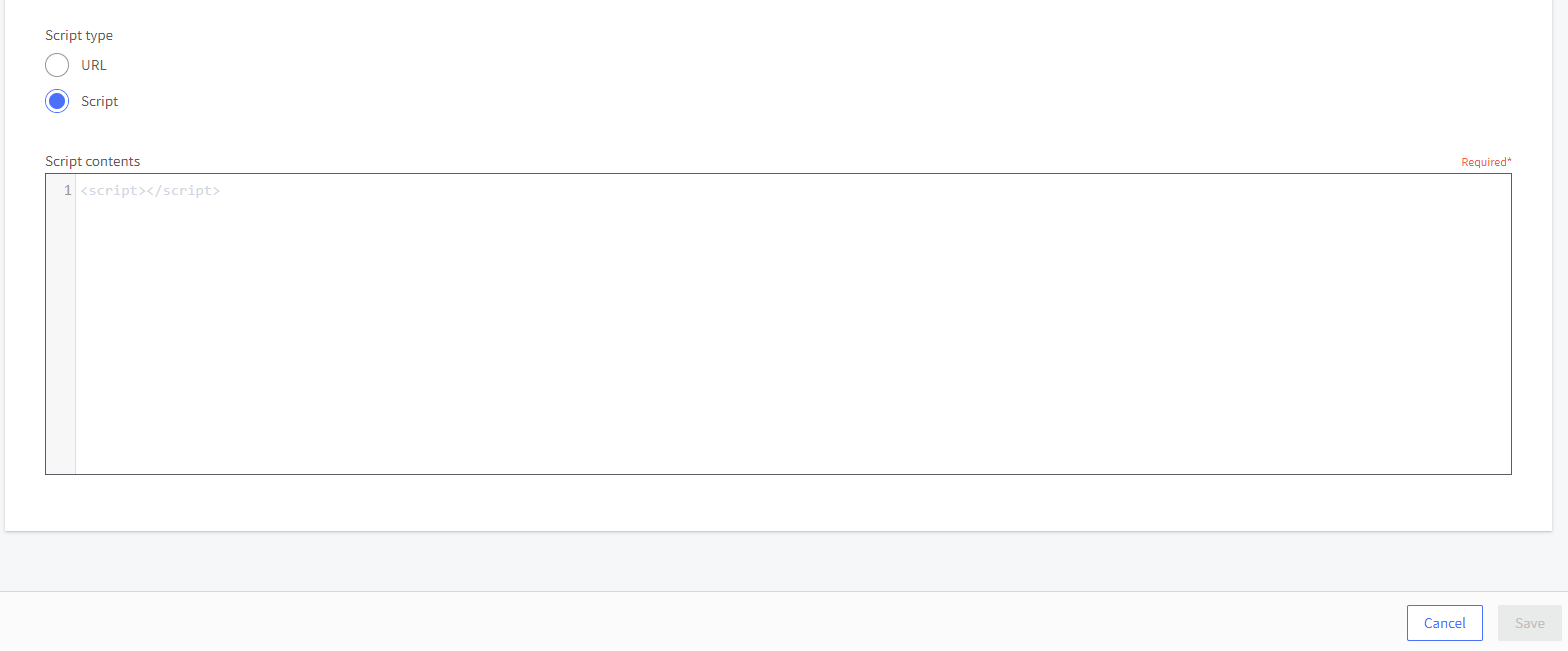
5. Click the save button
0 Comments