The Coupon Pop tool for OpenCart is a fantastic tool which is designed both to increase sales and to help you to get Twitter followers, Facebook likes, and give an all-around boost to your social networking. The way the tool works is that it “pops up” a message to your store visitors offering them a store discount in exchange for following you on social media. This guide will show you how to set up the Coupon Pop tool in your OpenCart store.
Download an appropriate Coupon Pop plugin version from here.
Below are instructions on how to integrate StoreYa Coupon Pop marketing tool HTML code with your Opencart shop:
If your OpenCart version is 2 and above:
1. Navigate through the root folder of OpenCart.
2. Access your current footer.tpl file:
Catalog -> View -> Theme [Theme name] >> template >> Common >> footer.tpl
For example, for not customized theme, the path will be:
your_site_root/catalog/view/theme/default/template/common/footer.tpl
3. Back to "Install Coupon Pop - Step 2" StoreYa page and copy a script code.
4. Open a footer.tpl file and paste the StoreYa code right before the </body> tag as shown on the image below:
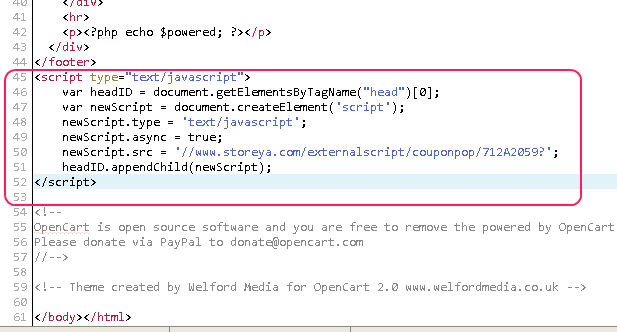
If your OpenCart version is 1.5:
-
Navigate through the root folder of OpenCart
-
Click on Catalog -> View -> Theme [Theme name] >> template >> Common
-
You’ll note the footer.tpl file
-
Open the file and paste the Coupon Pop code you've received from StoreYa.com right before the </body> tag
-
Save and you're done!

1 Comments